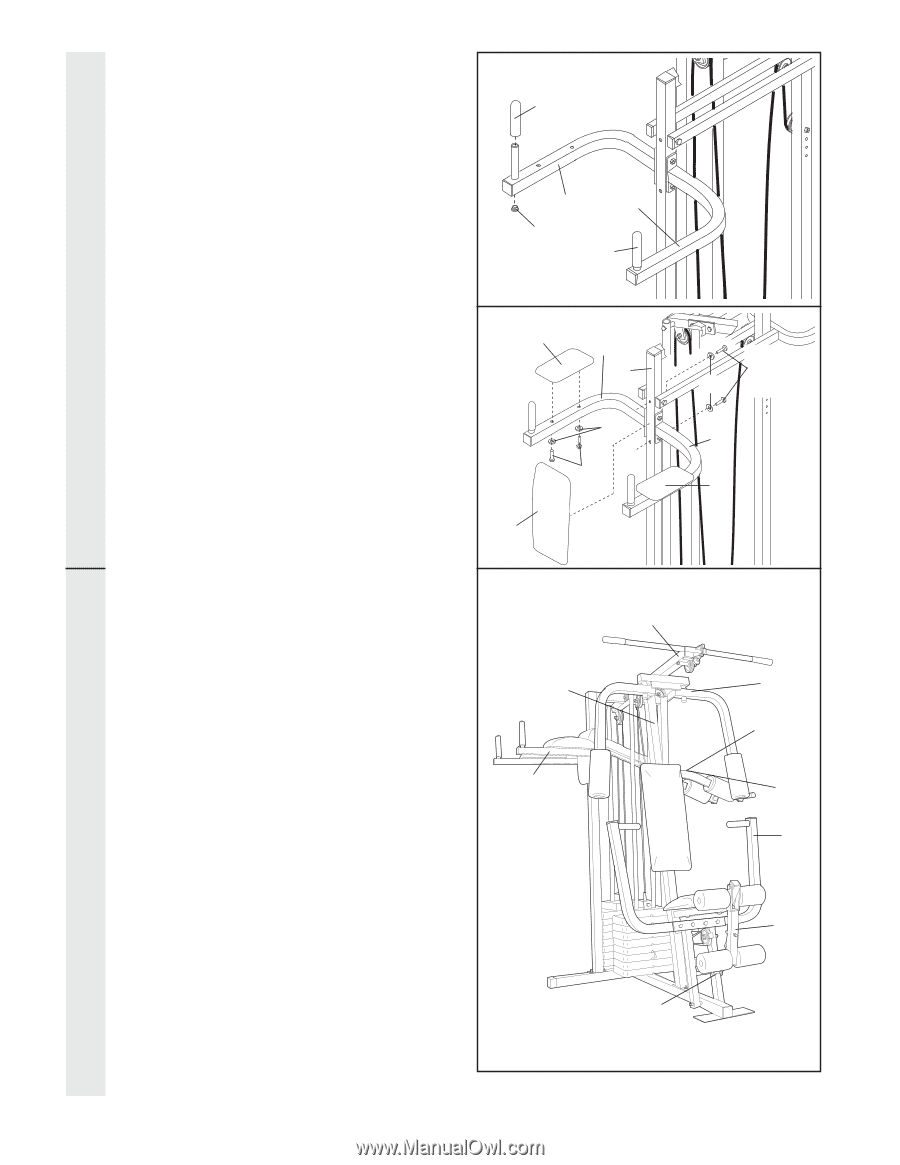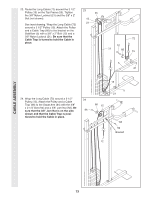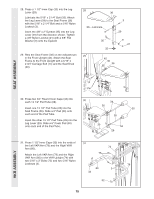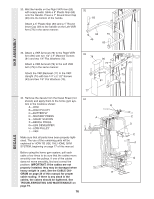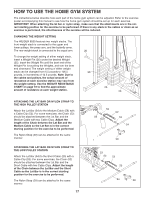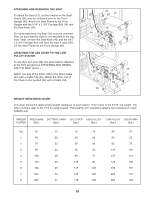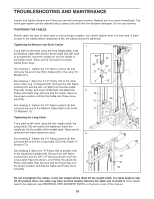Weider 8530 User Manual - Page 16
Vkr Assembly, Decals - home gym manual
 |
View all Weider 8530 manuals
Add to My Manuals
Save this manual to your list of manuals |
Page 16 highlights
32. Wet the handle on the Right VKR Arm (80) with soapy water. Slide a 5" Plastic Grip (83) onto the Handle. Press a 1" Round Inner Cap (49) into the bottom of the handle. Attach a 5" Plastic Grip (83) and a 1" Round Inner Cap (49) to the handle on the Left VKR Arm (79) in the same manner. 32 83 80 49 79 83 VKR ASSEMBLY 33. Attach a VKR Armrest (78) to the Right VKR Arm (80) with two 1/4" x 2" Machine Screws (81) and two 1/4" Flat Washers (10). Attach a VKR Armrest (78) to the Left VKR Arm (79) in the same manner. Attach the VKR Backrest (77) to the VKR Upright (74) with two 1/4" x 2 1/2" Screws (43) and two 1/4" Flat Washers (10). 33 78 80 74 10 81 77 34. Remove the decals from the Decal Sheet (not 34 shown) and apply them to the home gym sys- tem in the locations shown: B A -8530 B -HIGH PULLEY C -BUTTERFLY D-MILITARY PRESS A E -SQUAT STATION F -BENCH PRESS G-LEG DEVELOPER H-LOW PULLEY I -VKR I Make sure that all parts have been properly tightened. The use of the remaining parts will be explained in HOW TO USE THE HOME GYM SYSTEM, beginning on page 17 of this manual. Before using the home gym system, pull each cable a few times to be sure that the cables move smoothly over the pulleys. If one of the cables does not move smoothly, find and correct the problem. IMPORTANT: If the cables are not properly installed, they may be damaged when heavy weight is used. See the CABLE DIA- H GRAM on page 20 of this manual for proper cable routing. If there is any slack in the cables, the cables should be tightened. See TROUBLESHOOTING AND MAINTENANCE on page 19. 16 43 10 79 78 C D E F G DECALS