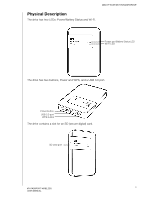Western Digital My Passport Wireless User Manual - Page 13
Using a Computer and Web Browser, System Preferences > Network > Wi-Fi, MyPassport - mac
 |
View all Western Digital My Passport Wireless manuals
Add to My Manuals
Save this manual to your list of manuals |
Page 13 highlights
Using a Computer and Web Browser Note: The computer must be wireless enabled. SETTING UP THE WIRELESS DRIVE 1. Make sure the My Passport Wireless drive is turned on and both LEDs are lit. 2. Do one of the following: On your Windows computer, open the list of available networks. Windows 7 Windows 8 On a Mac computer, click System Preferences > Network > Wi-Fi. 3. Select MyPassport. 8 MY PASSPORT WIRELESS USER MANUAL
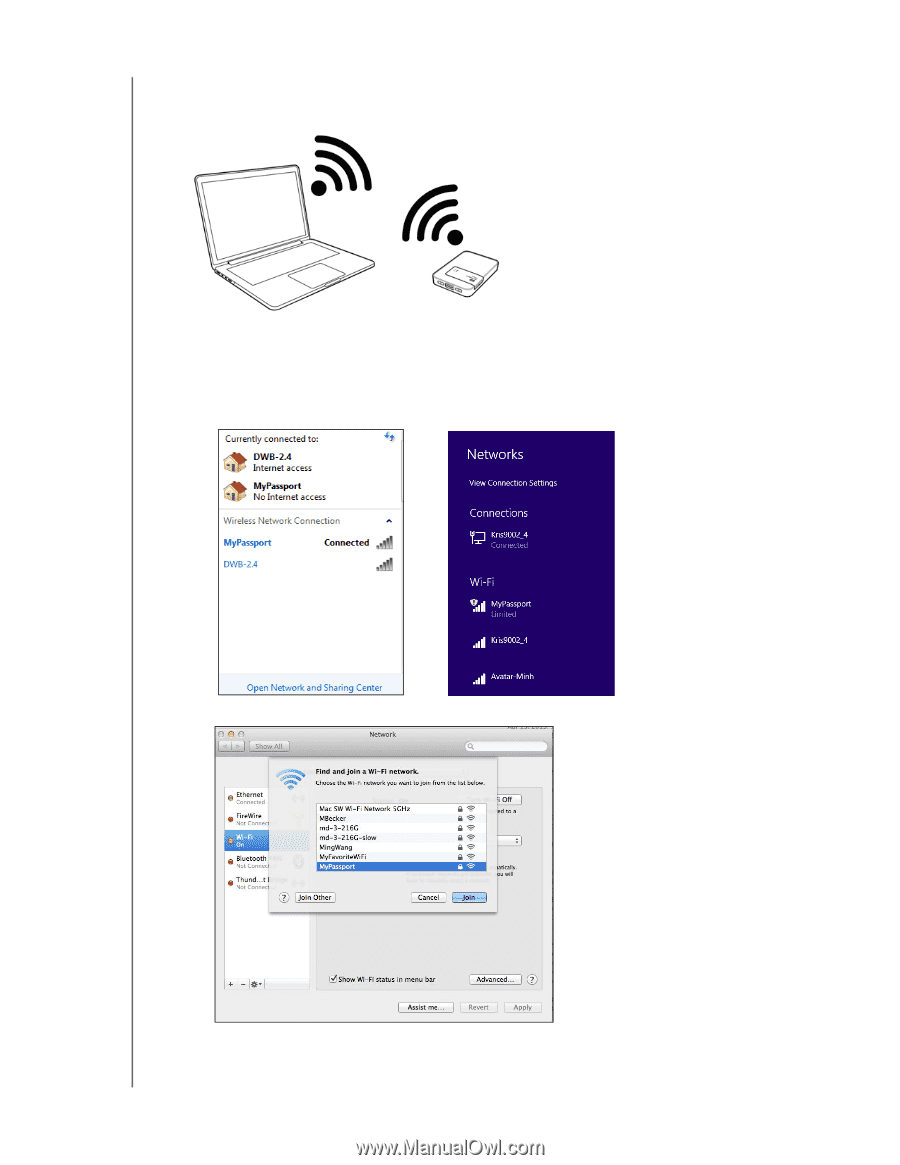
SETTING UP THE WIRELESS DRIVE
8
MY PASSPORT WIRELESS
USER MANUAL
Using a Computer and Web Browser
Note:
The computer must be wireless enabled.
1. Make sure the My Passport Wireless drive is turned on and both LEDs are lit.
2.
Do one of the following:
On your Windows computer, open the list of available networks.
On a Mac computer, click
System Preferences > Network > Wi-Fi
.
3.
Select
MyPassport
.
Windows 7
Windows 8