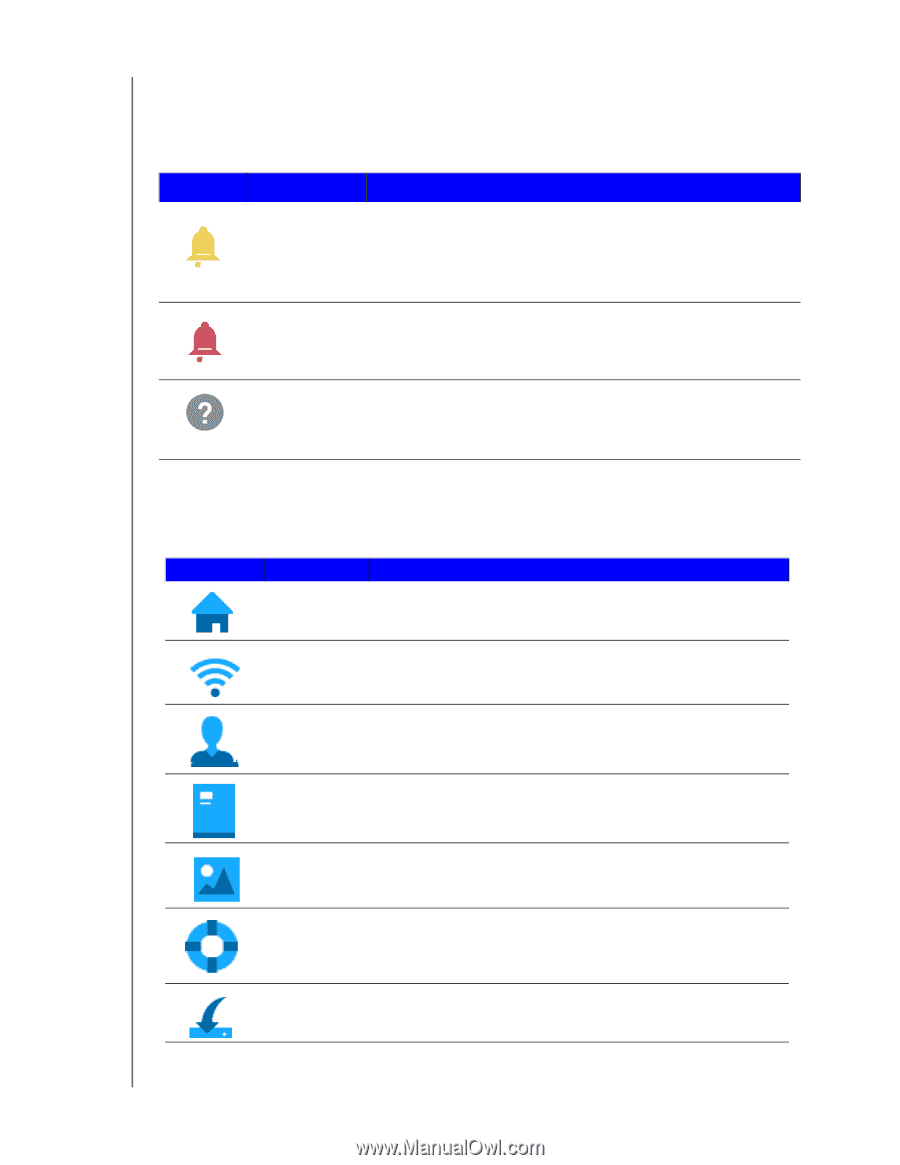Western Digital My Passport Wireless User Manual - Page 21
Icons, Information Icons - dashboard
 |
View all Western Digital My Passport Wireless manuals
Add to My Manuals
Save this manual to your list of manuals |
Page 21 highlights
Icons Information Icons Icon Name Alerts USING THE DASHBOARD Actions Displays recent alerts about new firmware and network issues. Critical alerts Help Displays a severe warning: such as over temperature, under temperature, drive SMART failure, or failure of the data volume to mount. Click to connect to WD Learning Center, online Help, Technical Support, and information about the drive. Navigation Icons Use the navigation icons to open screens where you can configure settings as you please. Icon Name Home Page Actions The dashboard displays an instant overview of the status of the drive's main functions and links for updating settings. Wi-Fi Displays the Wi-Fi page so you can view and change connection types. Admin Hardware Displays the Admin page so you can change device name and password, select the language in which the screens appears, specify the type of access the drive provides, and restore factory settings. Click to extend battery life or improve performance, lock the drive, view the current time, and reboot the drive. Media Support Click to enable or disable DLNA streaming, refresh or rebuild the DLNA database, view a media count, and copy or move files from an SD Card. Click to create system reports, test and diagnose problems, and join the Product Improvement Program. Firmware Click to view current version information, update new firmware, or perform a manual update from a file. 16 MY PASSPORT WIRELESS USER MANUAL