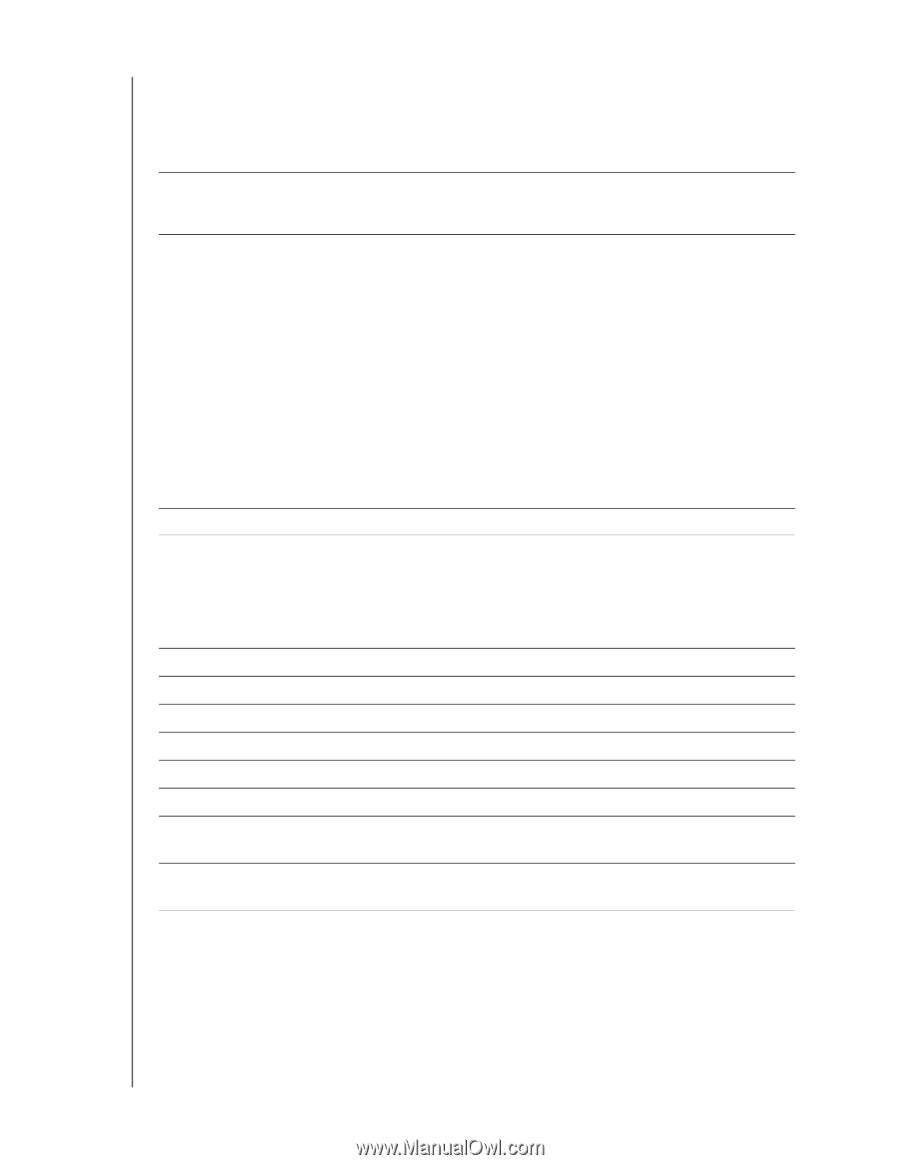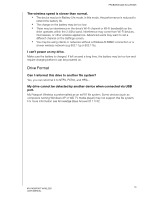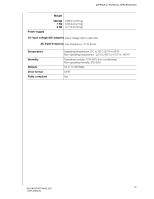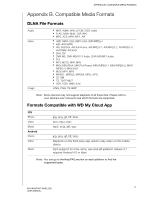Western Digital My Passport Wireless User Manual - Page 66
Appendix B. Compatible Media Formats, DLNA File Formats, Formats Compatible with WD My Cloud App
 |
View all Western Digital My Passport Wireless manuals
Add to My Manuals
Save this manual to your list of manuals |
Page 66 highlights
APPENDIX B. COMPATIBLE MEDIA FORMATS Appendix B. Compatible Media Formats DLNA File Formats Audio Video Image MP3, WMA, WAV, LPCM, OGG vorbis FLAC, M4A, M4B, 3GP, AAC MP2, AC3, MPA, MP1, AIF 3GP, 3GP/H.263,3GP/H.264,3GP/MPEg-4 ASF, ASF/WMV AVI, AVI/DivX, AVI/Full Frame, AVI/MPEG-1, AVI/MPEG-2, AVI/MPEG-4, AVI/WMV, AVI/XviD DivX, DV DVR-MS, DVR-MS/AC-3 Audio, DVR-MS/MP1 Audio FLV M1V, M2TS, M4P, M4V MKV, MKV/DivX, MKV/Full Frame, MKV/MPEG-1, MKV/MPEG-2, MKV/ MPEG-4, MKV/XviD MOV, MP4, MPE MPEG1, MPEG2, MPEG4, MPG, MTS QT, RM TS, TS/TP/M2T VDR, VOB, WMV, Xvid JPEG, PNG, TIF, BMP Note: Some devices may not support playback of all these files. Please refer to your device's user manual to see which formats are supported. Formats Compatible with WD My Cloud App iOS Photo Video Music Android Photo Video Music jpg, png, gif, tiff, bmp mov, mp4, m4v mp3, m4a, aiff, wav jpg, png, gif, tiff, bmp Depends on the third party app used to play video on the mobile device mp3 (support for m4a, wma, wav and aiff added in release 3.1 requires Android 4.0 or later) Note: You can go to the Help/FAQ section on each platform to find the supported types. 61 MY PASSPORT WIRELESS USER MANUAL