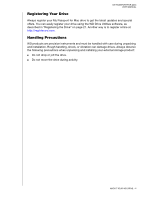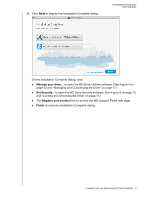Western Digital My Passport for Mac User Manual - Page 12
The Installing Applications dialog, Displays a brief description of each application - not showing up
 |
View all Western Digital My Passport for Mac manuals
Add to My Manuals
Save this manual to your list of manuals |
Page 12 highlights
IF you selected the . . . option Custom Install MY PASSPORT FOR MAC USER MANUAL THEN . . . a. Select the check box for the application that you want to install and click Next: b. Type your password in the Password box and click OK: 5. The Installing Applications dialog: Shows the progress of the software installation Displays a brief description of each application Activates the Next button when the installation completes CONNECTING THE DRIVE AND GETTING STARTED - 8

MY PASSPORT FOR MAC
USER MANUAL
CONNECTING THE DRIVE AND GETTING STARTED
– 8
5.
The Installing Applications dialog:
±
Shows the progress of the software installation
±
Displays a brief description of each application
±
Activates the
Next
button when the installation completes
Custom Install
a.
Select the check box for the application that
you want to install and click
Next
:
b.
Type your password in the
Password
box
and click
OK
:
IF you selected the . . . option
THEN . . .