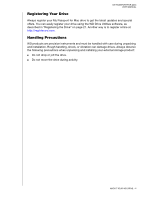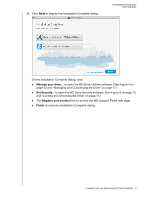Western Digital My Passport for Mac User Manual - Page 13
to open the WD Drive Security software. See
 |
View all Western Digital My Passport for Mac manuals
Add to My Manuals
Save this manual to your list of manuals |
Page 13 highlights
6. Click Next to display the Installation Complete dialog: MY PASSPORT FOR MAC USER MANUAL On the Installation Complete dialog, click: Manage your drive... to open the WD Drive Utilities software. (See Figure 4 on page 10 and "Managing and Customizing the Drive" on page 17.) Set Security... to open the WD Drive Security software. (See Figure 5 on page 10 and "Locking and Unlocking the Drive" on page 11.) The Register your product link to access the WD Support Portal web page. Finish to close the Installation Complete dialog. CONNECTING THE DRIVE AND GETTING STARTED - 9

MY PASSPORT FOR MAC
USER MANUAL
CONNECTING THE DRIVE AND GETTING STARTED
– 9
6.
Click
Next
to display the Installation Complete dialog:
On the Installation Complete dialog, click:
±
Manage your drive...
to open the WD Drive Utilities software. (See Figure 4 on
page 10 and “Managing and Customizing the Drive” on page 17.)
±
Set Security...
to open the WD Drive Security software. (See Figure 5 on page 10
and “Locking and Unlocking the Drive” on page 11.)
±
The
Register your product
link to access the WD Support Portal web page.
±
Finish
to close the Installation Complete dialog.