Western Digital WD10000G032 User Manual (pdf) - Page 16
Using WD Anywhere Access, Signing
 |
View all Western Digital WD10000G032 manuals
Add to My Manuals
Save this manual to your list of manuals |
Page 16 highlights
MY BOOK WORLD EDITION USER MANUAL 6 Using WD Anywhere Access Signing In 1. After restarting or when starting up your computer, the WD Anywhere Access welcome screen displays. Click Sign In Now. 2. Enter the WD Anywhere Access password you created in section 5 and click OK. 3. Click OK to the e-mail verification request. USING WD ANYWHERE ACCESS - 13
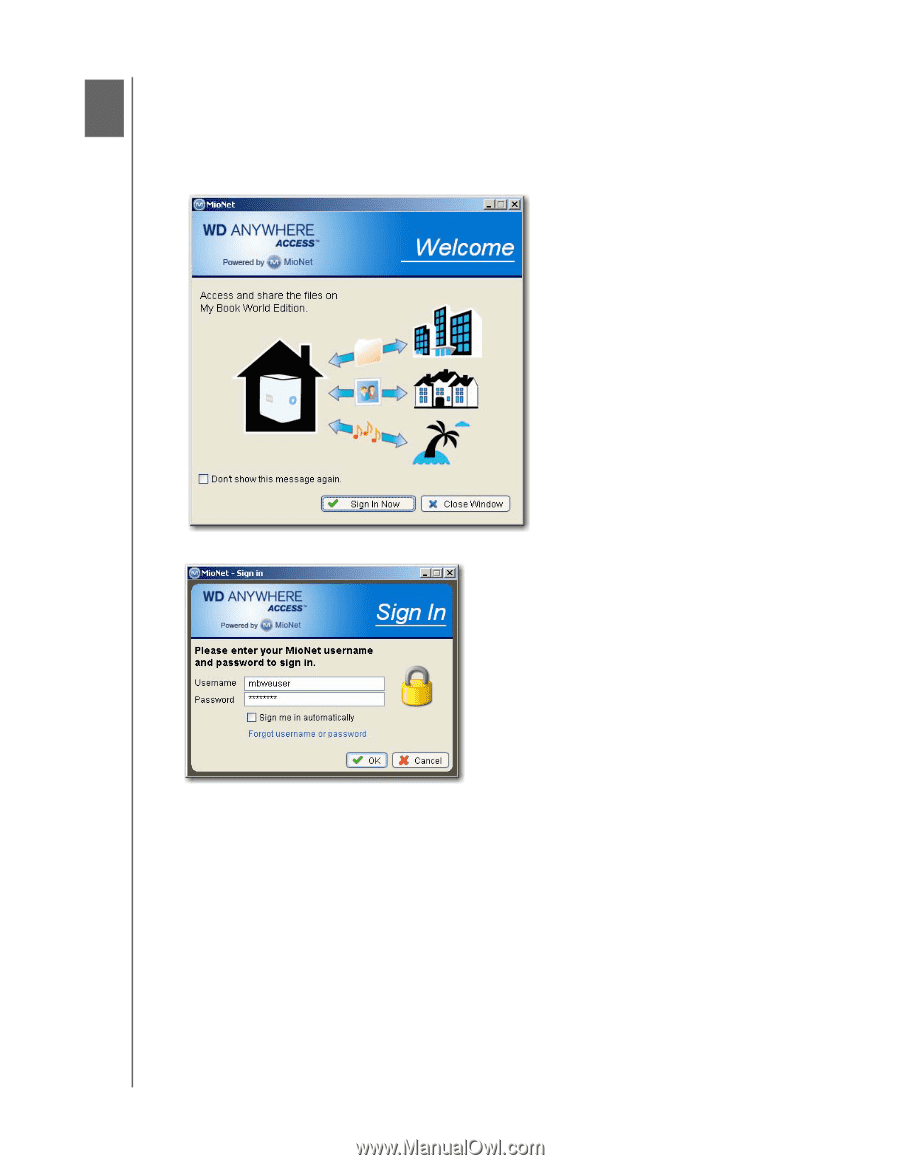
MY BOOK WORLD EDITION
USER MANUAL
USING WD ANYWHERE ACCESS – 13
Using WD Anywhere Access
Signing In
1.
After restarting or when starting up your computer, the WD Anywhere Access
welcome screen displays. Click
Sign In Now
.
2.
Enter the WD Anywhere Access password you created in section 5 and click
OK
.
3. Click
OK
to the e-mail verification request.
6














