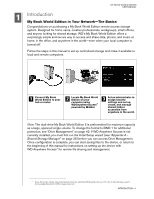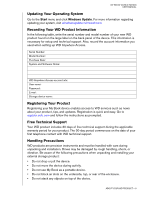Western Digital WD10000G032 User Manual (pdf) - Page 7
Getting Started, Format and Configuration, My Book World Edition Front and Rear View, Power Button - usb
 |
View all Western Digital WD10000G032 manuals
Add to My Manuals
Save this manual to your list of manuals |
Page 7 highlights
MY BOOK WORLD EDITION USER MANUAL 3 Getting Started Format and Configuration My Book World Edition is preformatted as a Linux file system. The dual-drive model My Book World Edition II is pre-configured for maximum capacity as a large single spanned volume. For more information, see "Drive Management" on page 42. My Book World Edition Front and Rear View A Capacity Gauge LED (inner ring) B Power Button C Power/Activity LED (outer ring) D USB Port (for drive expansion only) E Ethernet Port F Power Port G Recovery Button H Kensington Security Slot A BB D C E F G H Power Button The power button turns the device on or off. To turn on the device, press the power button and hold down until the LED flashes once, then release. The LEDs will remain off (up to 30 seconds) as the device powers up. Holding the button down for four seconds powers off the device. Important: The device powers on automatically upon initial connection to power, which may take up to three minutes. LED Indicators The Power/Activity and Capacity Gauge LEDs are two concentric rings on the front panel of the drive. The outer ring is the Power/Activity LED and the inner ring is the Capacity Gauge LED. GETTING STARTED - 4