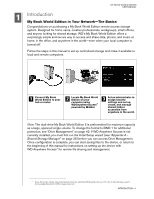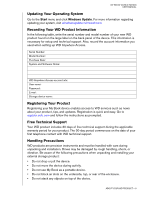Western Digital WD10000G032 User Manual (pdf) - Page 2
Table of Contents, Introduction .. .1, About Your WD Product ..2, Getting Started ..4 - my book world edition
 |
View all Western Digital WD10000G032 manuals
Add to My Manuals
Save this manual to your list of manuals |
Page 2 highlights
Table of Contents 1 Introduction 1 My Book World Edition in Your Network-The Basics 1 2 About Your WD Product 2 Kit Contents 2 Optional Accessories 2 System Requirements 2 Updating Your Operating System 3 Recording Your WD Product Information 3 Registering Your Product 3 Free Technical Support 3 Handling Precautions 3 3 Getting Started 4 Format and Configuration 4 My Book World Edition Front and Rear View 4 Power Button 4 LED Indicators 4 Power/Activity LED 5 Capacity Gauge 5 Rear View Ports 5 4 Hardware Setup 6 5 WD Anywhere Access Setup 7 6 Using WD Anywhere Access 12 Signing In 12 Remote Access 13 Inviting Others to Share 16 TABLE OF CONTENTS - i

TABLE OF CONTENTS – i
Table of Contents
1
Introduction . . . . . . . . . . . . . . . . . . . . . . . . . . . . . . . . . .1
My Book World Edition in Your Network—The Basics . . . . . . . . . . . . 1
2
About Your WD Product . . . . . . . . . . . . . . . . . . . . . . .2
Kit Contents . . . . . . . . . . . . . . . . . . . . . . . . . . . . . . . . . . . . . . . . . . . . . . . 2
Optional Accessories . . . . . . . . . . . . . . . . . . . . . . . . . . . . . . . . . . . . . . . 2
System Requirements . . . . . . . . . . . . . . . . . . . . . . . . . . . . . . . . . . . . . . . 2
Updating Your Operating System . . . . . . . . . . . . . . . . . . . . . . . . . . . . . 3
Recording Your WD Product Information . . . . . . . . . . . . . . . . . . . . . . . 3
Registering Your Product . . . . . . . . . . . . . . . . . . . . . . . . . . . . . . . . . . . . 3
Free Technical Support. . . . . . . . . . . . . . . . . . . . . . . . . . . . . . . . . . . . . . 3
Handling Precautions . . . . . . . . . . . . . . . . . . . . . . . . . . . . . . . . . . . . . . . 3
3
Getting Started . . . . . . . . . . . . . . . . . . . . . . . . . . . . . . .4
Format and Configuration. . . . . . . . . . . . . . . . . . . . . . . . . . . . . . . . . . . . 4
My Book World Edition Front and Rear View . . . . . . . . . . . . . . . . . . . . 4
Power Button. . . . . . . . . . . . . . . . . . . . . . . . . . . . . . . . . . . . . . . . . . . . . . 4
LED Indicators . . . . . . . . . . . . . . . . . . . . . . . . . . . . . . . . . . . . . . . . . . . . . 4
Power/Activity LED . . . . . . . . . . . . . . . . . . . . . . . . . . . . . . . . . . . . . . . . . 5
Capacity Gauge. . . . . . . . . . . . . . . . . . . . . . . . . . . . . . . . . . . . . . . . . . . . 5
Rear View Ports. . . . . . . . . . . . . . . . . . . . . . . . . . . . . . . . . . . . . . . . . . . . 5
4
Hardware Setup. . . . . . . . . . . . . . . . . . . . . . . . . . . . . . .6
5
WD Anywhere Access Setup. . . . . . . . . . . . . . . . . . . .7
6
Using WD Anywhere Access . . . . . . . . . . . . . . . . . . .12
Signing In . . . . . . . . . . . . . . . . . . . . . . . . . . . . . . . . . . . . . . . . . . . . . . . . 12
Remote Access . . . . . . . . . . . . . . . . . . . . . . . . . . . . . . . . . . . . . . . . . . . 13
Inviting Others to Share . . . . . . . . . . . . . . . . . . . . . . . . . . . . . . . . . . . . 16