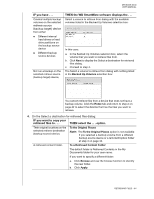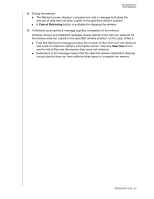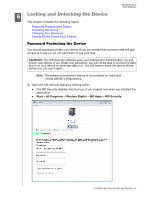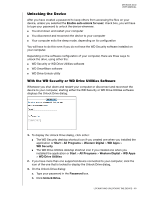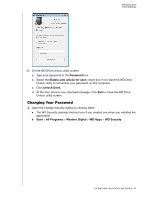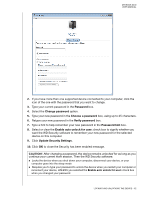Western Digital WDBLWE0040JCH User Manual - Page 52
Locking and Unlocking the Device, Password Protecting the Device
 |
View all Western Digital WDBLWE0040JCH manuals
Add to My Manuals
Save this manual to your list of manuals |
Page 52 highlights
MY BOOK DUO USER MANUAL 16 Locking and Unlocking the Device This chapter includes the following topics: Password Protecting the Device Unlocking the Device Changing Your Password Turning Off the Device Lock Feature Password Protecting the Device You should password protect your device if you are worried that someone else will gain access to it and you do not want them to see your files. CAUTION! The WD Security software uses your password to electronically lock and unlock your device. If you forget your password, you will not be able to access the data that is on your device or write new data to it. You will have to erase the device drives before you can use it again. Note: The password protection feature is not available for Individual Drives (JBOD) configurations. 1. Open the Set Security dialog by clicking either: The WD Security desktop shortcut icon if you created one when you installed the application Start > All Programs > Western Digital > WD Apps > WD Security LOCKING AND UNLOCKING THE DEVICE - 47