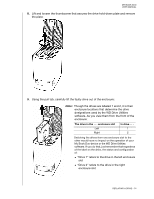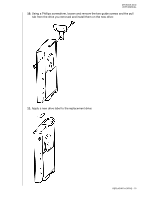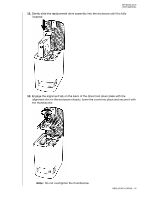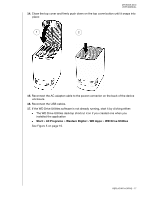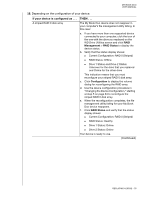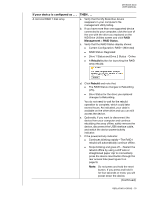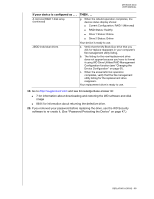Western Digital WDBLWE0040JCH User Manual - Page 81
alignment slot on the enclosure chassis, lower the cover into place and secure it
 |
View all Western Digital WDBLWE0040JCH manuals
Add to My Manuals
Save this manual to your list of manuals |
Page 81 highlights
MY BOOK DUO USER MANUAL 12. Gently slide the replacement drive assembly into the enclosure until it is fully inserted: 13. Engage the alignment tab on the back of the drive hold-down plate with the alignment slot on the enclosure chassis, lower the cover into place and secure it with the thumbscrew: Note: Do not overtighten the thumbscrew. REPLACING A DRIVE - 76

MY BOOK DUO
USER MANUAL
REPLACING A DRIVE
– 76
12.
Gently slide the replacement drive assembly into the enclosure until it is fully
inserted:
13.
Engage the alignment tab on the back of the drive hold-down plate with the
alignment slot on the enclosure chassis, lower the cover into place and secure it with
the thumbscrew:
Note:
Do not overtighten the thumbscrew.