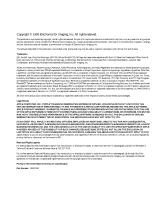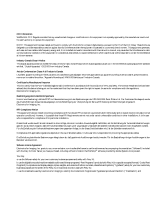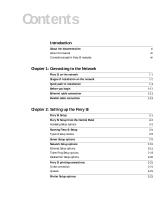Xerox 750DP Fiery SI Color Server Administration Guide - Page 7
Setting up network servers, Tips for experts-Windows NT with TCP/IP
 |
UPC - 042215455107
View all Xerox 750DP manuals
Add to My Manuals
Save this manual to your list of manuals |
Page 7 highlights
viii Contents Administrative functions in the Setup menu 2-29 Fiery SI Job Log Setup 2-29 Job Log Setup options 2-30 Calibration 2-31 Change Password 2-35 Clear Server 2-36 Exit Setup 2-36 Chapter 3: Setting up network servers Fiery SI on an IPX network 3-1 Tips for experts-IPX networks 3-2 Overview of IPX printing to the Fiery SI 3-3 Configuring a NetWare server for printing 3-4 Setting the NetWare 4.x bindery context 3-6 Setting up a Fiery SI print queue 3-9 Setting up NetWare Windows clients for printing 3-13 Configuring Windows 95 workstations for remote utilities 3-14 Fiery SI on a network with Windows NT 3-17 Tips for experts-Windows NT with TCP/IP 3-17 Configuring a Windows NT server to support the Fiery SI 3-18 Loading the TCP/IP network protocol 3-18 Adding the Fiery SI to the TCP/IP network 3-20 Installing the Fiery SI as a PostScript printer 3-22 Setting up another printer 3-23 Configuring Windows NT clients 3-24 Configuring Windows NT workstations for remote utilities 3-25 Using AppleTalk with Windows NT 3-27 Fiery SI on a network with UNIX workstations 3-28 Tips for experts-UNIX workstations 3-28 Important note about the remote printer name 3-29 Setting up the Fiery SI on TCP/IP networks 3-30 Printing and managing print jobs 3-31