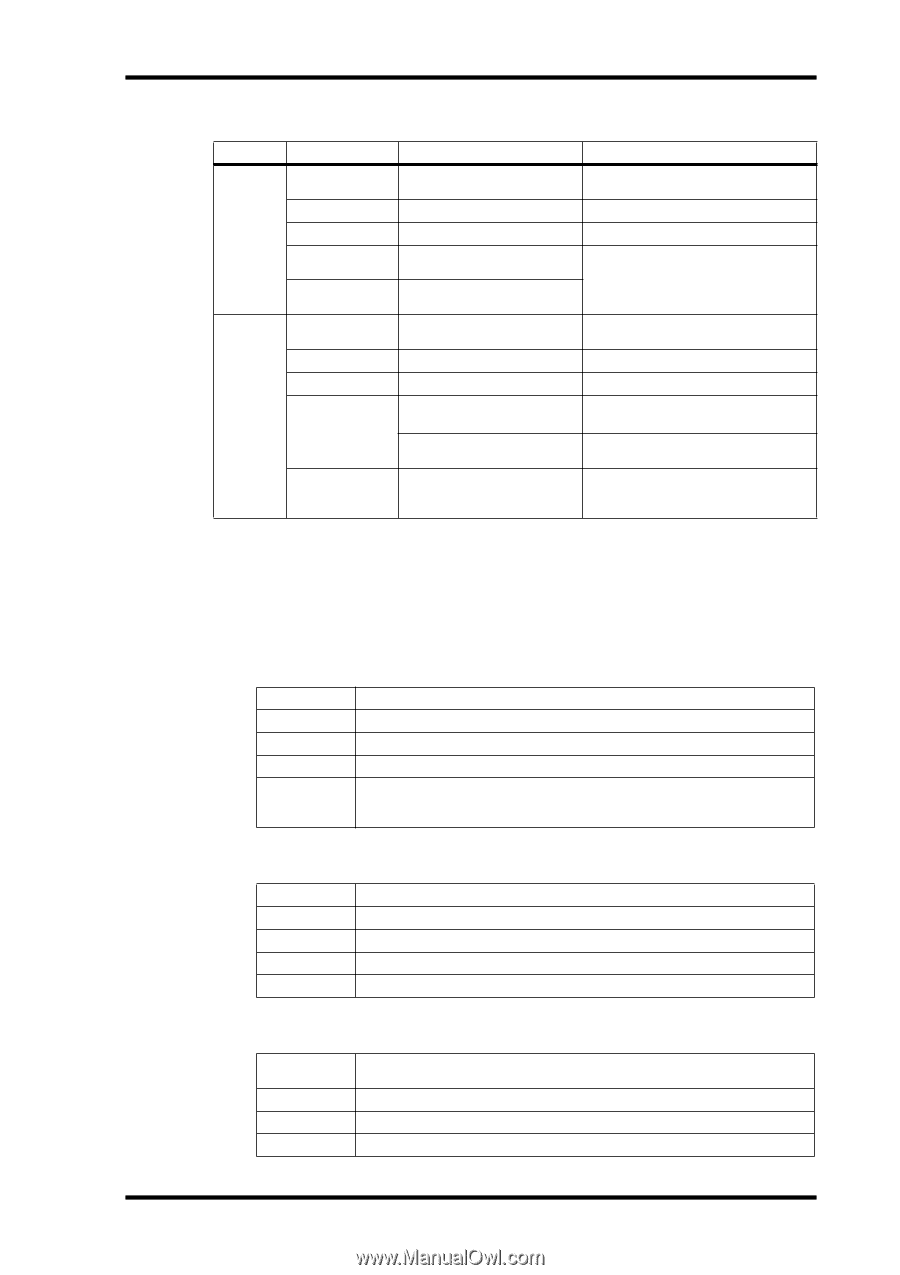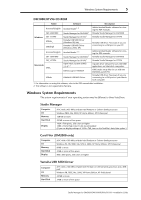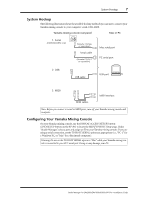Yamaha 01V96 Studio Manager Installation Guide - Page 5
Windows System Requirements, DM1000/01V96 CD-ROM, Studio Manager, Card Filer DM2000 only - driver
 |
View all Yamaha 01V96 manuals
Add to My Manuals
Save this manual to your list of manuals |
Page 5 highlights
Windows System Requirements 5 DM1000/01V96 CD-ROM Folder Software Description Acroread\English Windows SM_\DM1000 SM_\01V96 USBdrv_ USBdrv2k_ Acroread\English SM_\DM1000 SM_\01V96 Macintosh OMS_ Acrobat Reader1, 2 Studio Manager for DM10001 Studio Manager for 01V961 Yamaha USB MIDI Driver (Windows 98, Me) Yamaha USB MIDI Driver (Windows 2000, XP) Acrobat Reader,1, 2 Studio Manager for DM10001 Studio Manager for 01V961 Open Music System (OMS) 2.3.81, 2 OMS Setup for YAMAHA USBdrv_ YAMAHA USB MIDI Driver Adobe Acrobat Reader software for viewing the PDF manuals. Yamaha Studio Manager for DM1000 Yamaha Studio Manager for 01V96 Yamaha USB driver. Necessary if you are connecting to a USB port on your PC. Adobe Acrobat Reader software for viewing the PDF manuals. Yamaha Studio Manager for DM1000 Yamaha Studio Manager for 01V96 Opcode driver software for use with MIDI applications on Macintosh computers. OMS studio setup files for use with the DM1000 and 01V96. Yamaha USB driver. Necessary if you are connecting to a USB port on your Macintosh computer. 1. For information on using this software, refer to the PDF manual after installation. 2. This software is not supported by Yamaha. Windows System Requirements The system requirements of your operating system may be different to those listed here. Studio Manager Computer OS Memory Hard Disk Display A PC with a 433 MHz or faster Intel Pentium or Celeron family processor Windows 98SE, Me, 2000, XP Home Edition, XP Professional 128 MB or more 20 MB or more of free space 1024 x 768 pixels, 256 colors or higher 1280 x 1024, High Color 16-bit recommended (If you use display settings of 1024 x 768, turn on the Task Bar's Auto-hide option.) Card Filer (DM2000 only) Computer OS Memory Hard Disk Display A PC with a 100 MHz or faster Intel Pentium or Celeron family processor Windows 95, 98, 98SE, Me, NT4.0, 2000, XP Home Edition, XP Professional 8 MB or more 2 MB or more of free space 800 x 600 pixels, 256 colors or higher Yamaha USB MIDI Driver Computer OS Memory Hard Disk A PC with a 166 MHz or faster Intel Pentium or Celeron family processor and a USB port Windows 98, 98SE, Me, 2000, XP Home Edition, XP Professional 32 MB or more 2 MB or more of free space Studio Manager for DM2000/DM1000/02R96/01V96-Installation Guide