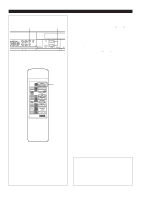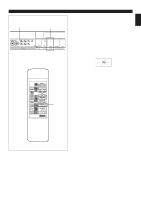Yamaha AV-1 Owner's Manual - Page 34
F REP, To advance or reverse play rapidly, Manual search, Repeat play - av 1 review
 |
View all Yamaha AV-1 manuals
Add to My Manuals
Save this manual to your list of manuals |
Page 34 highlights
LISTENING TO A COMPACT DISC 1 PRO LOGIC DSP OFF ENHANCED MONO MOVIE ROCK CONCERT VIDEO DISCO HALL STADIUM TRACK PRESET VIDEO 2 MEMORY AUTO/MAN'L PRESET/BAND DISPLAY TIME ADJ TIMER / HOUR / MIN REPEAT OMPONENT SYSTEM AV-1 OPEN/CLOSE / CD TUNER TAPE/MD VCR 1, 2 1 TUNER PRESET CD CENTER/REAR /DELAY C/R/D ON/OFF DSP TEST SLEEP LEVEL PROGRAM SUBWOOFER INPUT POWER AMP VOLUME 1, 2 To advance or reverse play rapidly (Manual search) 1 Begin playback. 2 Press and hold the button to advance playback rapidly, and the button to reverse playback rapidly. * The sound can be heard (although slightly garbled) during manual search in either direction. This is convenient for reviewing the contents quickly. Note Manual search can also be performed while playback is paused, though no sound will be heard. Repeat play A single track or an entire disc can be continuously repeated. Repeat play modes Single repeat ("REP" lights up on the display.) A selected single track is played back repeatedly. Full repeat ("F REP" lights up on the display.) An entire disc is played back repeatedly. 1 Press the REPEAT button once or more to select the single repeat play mode (REP) or the full repeat play mode (F REP) confirming it on the display. (off) REP 2 Press " / ". F REP To cancel the repeat play Press the REPEAT button once or more so that both "REP" and "F REP" go off from the display. E-32