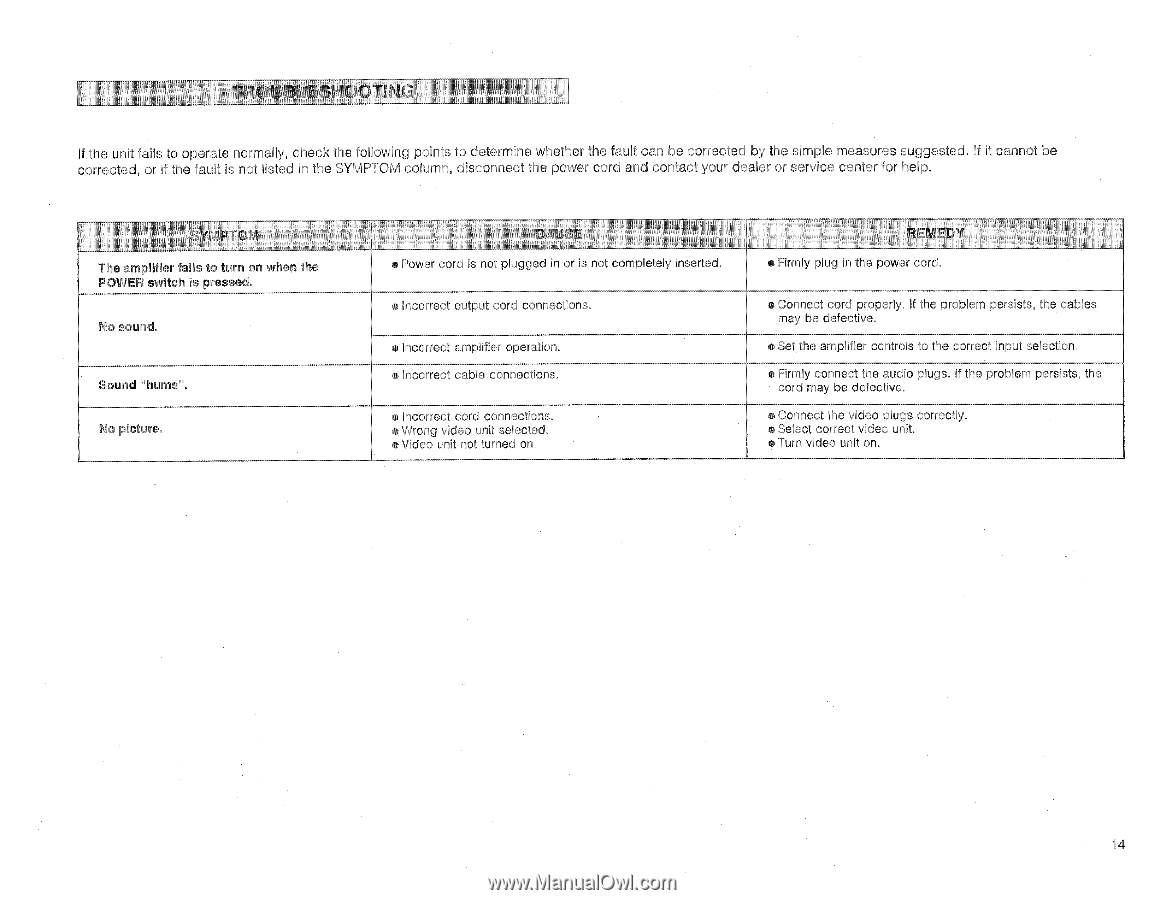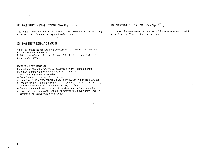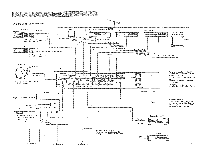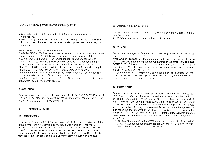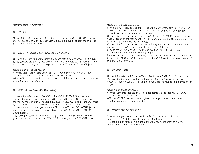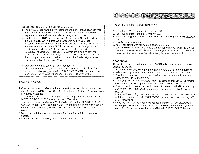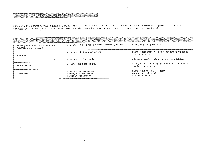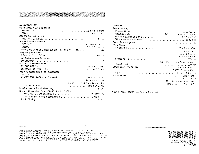Yamaha AVS-700 AVS-700 OWNERS MANUAL - Page 15
Troublishooting
 |
View all Yamaha AVS-700 manuals
Add to My Manuals
Save this manual to your list of manuals |
Page 15 highlights
TROUBLISHOOTING - • If the unit fails to operate normally, check the following points to determine whether the fault can be corrected by the simple measures suggested. If it cannot be corrected, or the fault is not listed in the SYMPTOM column, disconnect the power cord and contact your dealer or service center for help. lSYMP7OM The amplifier fails to turn on when the POWER switch is pressed. No sound. Sound "hums". No picture. .. , . . ., • r• ot i I = I II ,I ."1-" - 'if.".. ll ,Ndq,,,i' l % ;Itrli! ,,'';', ,7,'L,1 II ,,IP('414:tqg '1,,14, .l',!,..ii,,"t,I 1 I ;, lid 0!I j ' '0I. trtIiAb''A'l iI',l?' , viA''M7.'' ,' -' REM' F V a Power cord is not plugged in or is not completely inserted. • Firmly plug In the power cord. • Incorrect output cord connections. • Incorrect amplifier operation. • Incorrect cable connections. ea Incorrect cord connections. e Wrong video unit selected. e Video unit not turned on. • Connect cord properly. If the problem persists, the cables may be defective. to Set the amplifier controls to the correct input selection. • Firmly connect the audio plugs. If the problem persists, the cord may be defective. • Connect the video plugs correctly. • Select correct video unit. • Turn video unit on. 14