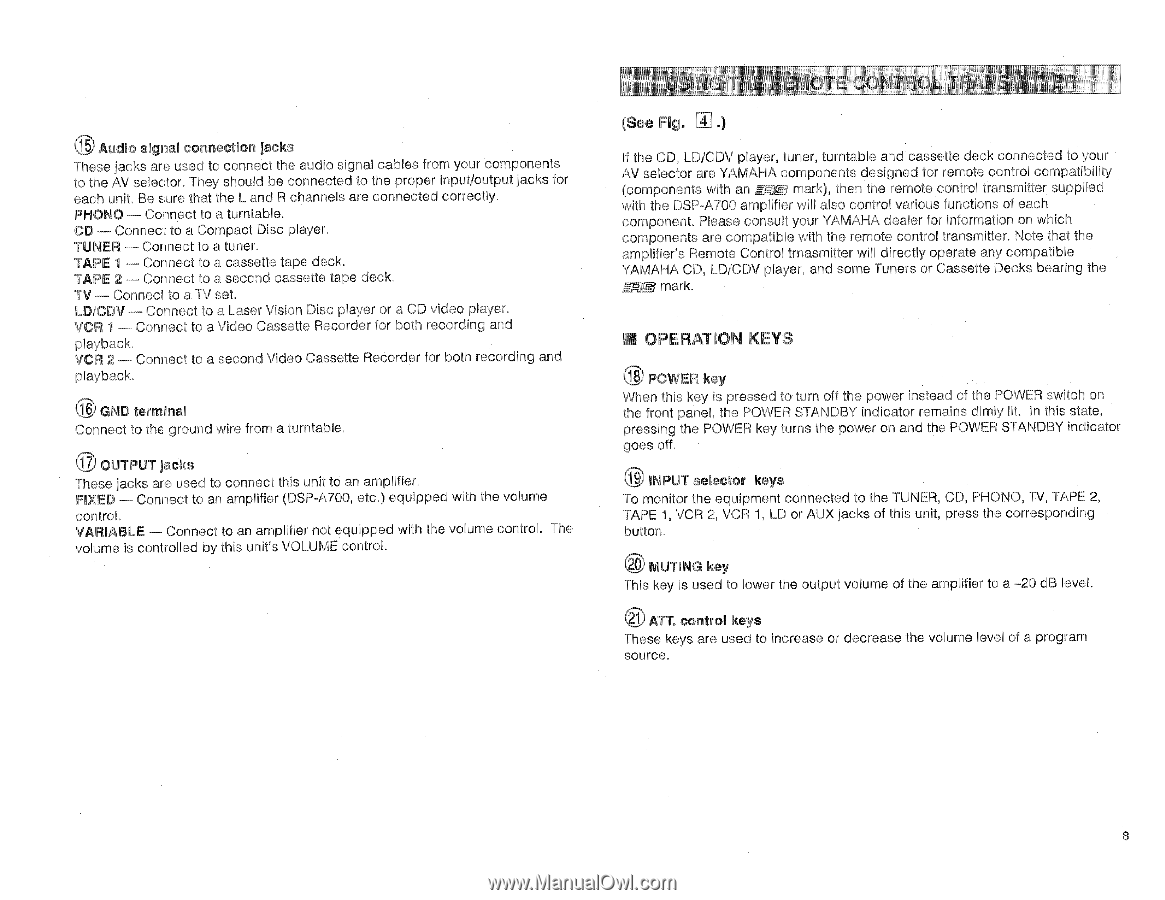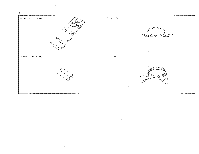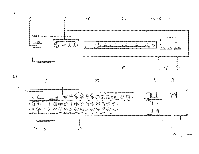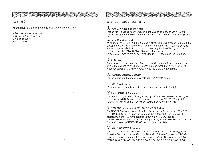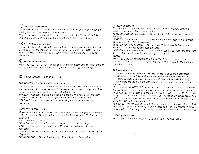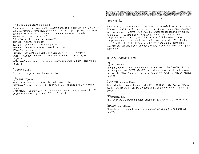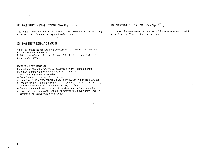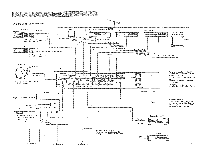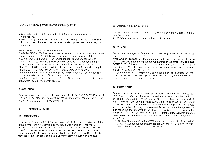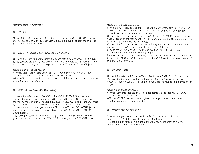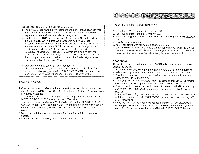Yamaha AVS-700 AVS-700 OWNERS MANUAL - Page 9
Using, Remote, Controltn, Nsmitter
 |
View all Yamaha AVS-700 manuals
Add to My Manuals
Save this manual to your list of manuals |
Page 9 highlights
O Audio signal connection jacks These jacks are used to connect the audio signal cables from your components to the AV selector. They should be connected to the proper input/output jacks for each unit. Be sure that the L and R channels are connected correctly. PHONO - Connect to a turntable. CD - Connect to a Compact Disc player. TUNER - Connect to a tuner. TAPE 1 - Connect to a cassette tape deck. TAPE 2 - Connect to a second cassette tape deck. TV - Connect to a TV set. LD/CDV - Connect to a Laser Vision Disc player or a CD video player. VCR 1 - Connect to a Video Cassette Recorder for both recording and playback. VCR 2 - Connect to a second Video Cassette Recorder for both recording and playback. 0 GND terminal Connect to the ground wire from a turntable. O OUTPUT jacks These jacks are used to connect this unit to an amplifier. FIXED - Connect to an amplifier (DSP-A700, etc.) equipped with the volume control. VARIABLE - Connect to an amplifier not equipped with the volume control. The volume is controlled by this unit's VOLUME control. USING THE REMOTE CONTROLTN!.NSMITTER (See Fig. 11.) If the CD, LD/CDV player, tuner, turntable and cassette deck connected to your AV selector are YAMAHA components designed for remote control compatibility (components with an zfivw mark), then the remote control transmitter supplied with the DSP-A700 amplifier will also control various functions of each component. Please consult your YAMAHA dealer for information on which components are compatible with the remote control transmitter. Note that the amplifier's Remote Control trnasmitter will directly operate any compatible YAMAHA CD, LD/CDV player, and some Tuners or Cassette Decks bearing the !gm mark. II OPERATION KEYS O POWER key When this key is pressed to turn off the power instead of the POWER switch on the front panel, the POWER STANDBY indicator remains dimly lit. In this state, pressing the POWER key turns the power on and the POWER STANDBY indicator goes off. O INPUT selector keys To monitor the equipment connected to the TUNER, CD, PHONO, TV, TAPE 2, TAPE 1, VCR 2, VCR 1, LD or AUX jacks of this unit, press the corresponding button. MUTING key This key is used to lower the output volume of the amplifier to a -20 dB level. 0 ATT. control keys These keys are used to increase or decrease the volume level of a program source. 8