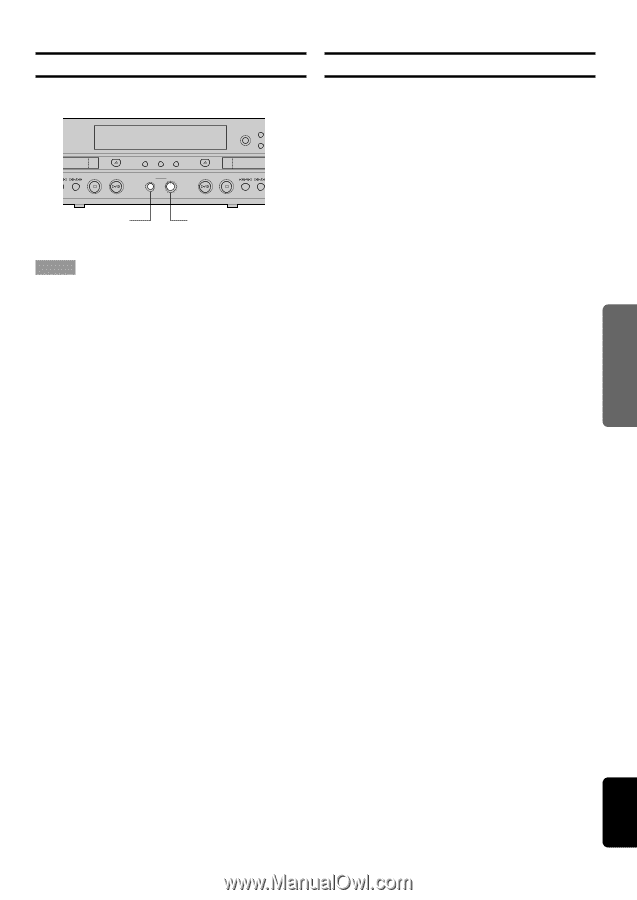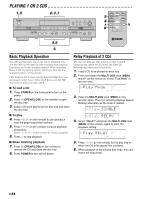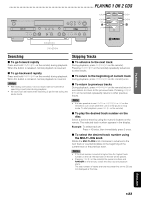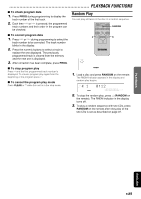Yamaha CDR-D651 Owner's Manual - Page 28
Listening with Headphones, Auto Play
 |
View all Yamaha CDR-D651 manuals
Add to My Manuals
Save this manual to your list of manuals |
Page 28 highlights
GETTING STARTED RECORDING PLAYBACK FUNCTIONS Listening with Headphones Connect the headphones to the PHONES jack and adjust the volume by using LEVEL. ORDER CDR-D651 DISPLAY A TEXT/TIME DISPLAY B PHONES LEVEL MIN MAX COPY REC MOD FINALIZE Connect the headphones Adjust the headphone volume Notes • If the power of the other component (such as an amplifier and receiver) connected to this unit is not turned on, the sound of this unit may be distorted. If this occurs, use the headphones with the other component's power turned on. Auto Play This unit can start playback automatically when the power of this unit is turned on using an external timer by selecting "Auto Play" in the menu settings. 1. While this unit is in the stop mode, press and rotate the MULTI JOG knob (+/- on the remote) to select "Auto Play" in the set menu. 2. Press the knob (MENU on the remote) again and rotate the knob (+/- on the remote) to select "Auto ON". 3. Press the MULTI JOG knob (MENU on the remote) again to enter the Auto Play setting. This setting remains even when the power is turned off. 4. When the power is turned on again, this unit starts playback. To cancel Auto Play, select "Auto OFF" in step 2 described above. PLAYBACK ADDITIONAL INFORMATION ENGLISH E-27