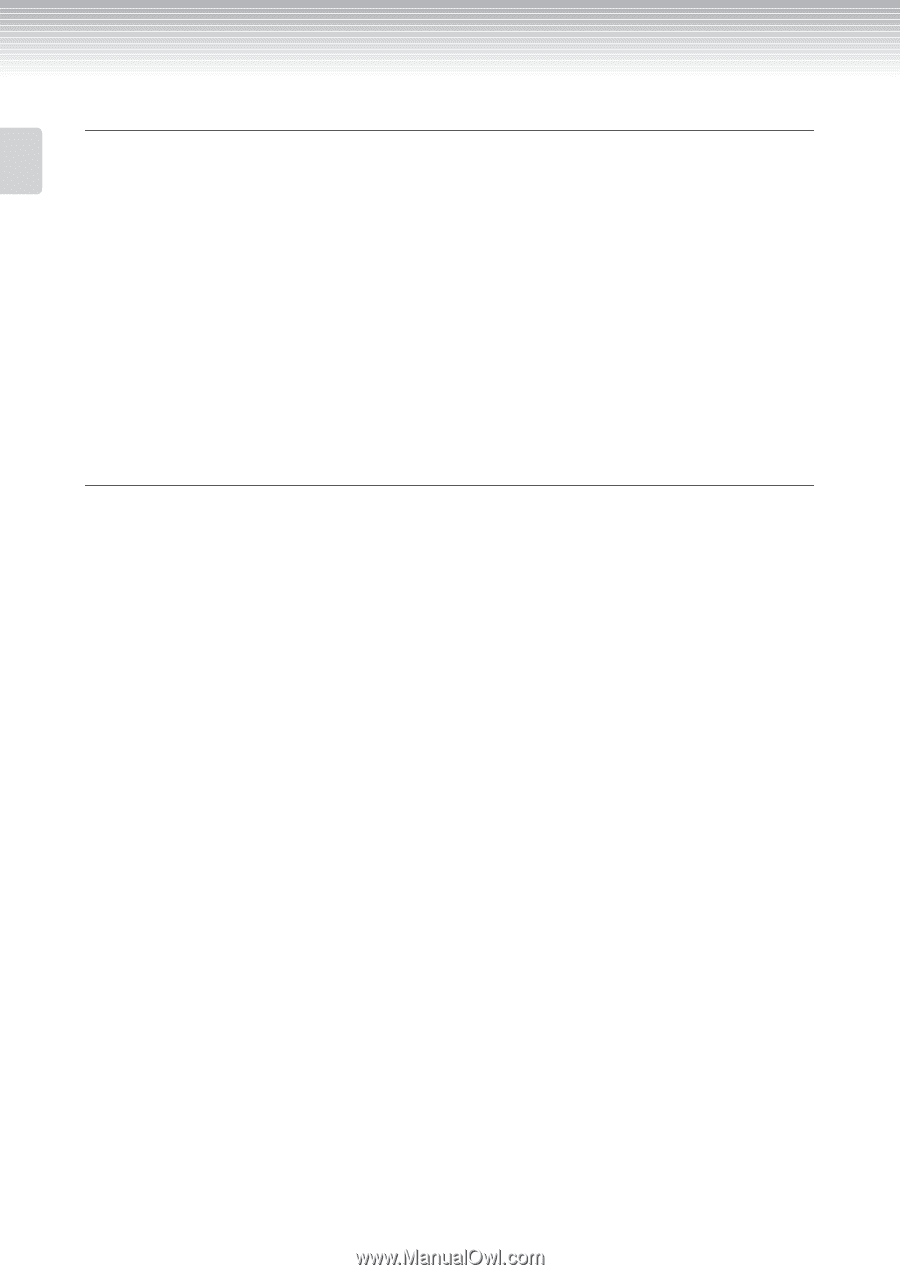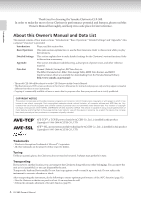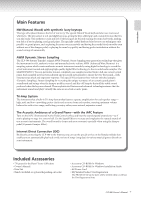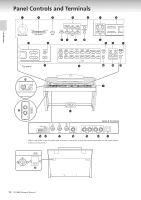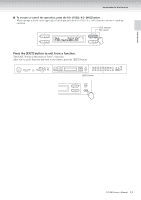CLP-380 Owner’s Manual
8
Introduction
Table of contents
Introduction
6
About this Owner’s Manual and Data List
......................................................................................................
6
Main Features
...................................................................................................................................................
7
Included Accessories
.........................................................................................................................................
7
Panel Controls and Terminals
........................................................................................................
10
Introduction to the Controls
.........................................................................................................
12
Before Using the Clavinova
...........................................................................................................
14
About the key cover
........................................................................................................................................
14
About the music rest
.......................................................................................................................................
14
About the music braces
..................................................................................................................................
14
Turning the power on
....................................................................................................................................
15
Adjusting the display contrast
........................................................................................................................
15
Setting the volume
..........................................................................................................................................
16
Using headphones
..........................................................................................................................................
16
Performing the iAFC automatic adjustment
.................................................................................................
16
Basic Operation
17
Listening to the Demonstration Tunes
.........................................................................................
17
Listening to 50 Piano Preset Songs
...............................................................................................
19
Playing the 50 piano preset songs
..................................................................................................................
19
Practicing a one-hand part using 50 preset songs
.........................................................................................
21
Practicing with the Repeat Playback function and the preset songs
............................................................
22
Selecting and Playing Voices
.........................................................................................................
23
Selecting Voices
..............................................................................................................................................
23
Using the pedals
..............................................................................................................................................
24
Adding variation to the sound [BRILLIANCE]/[REVERB]/[CHORUS]
...................................................
25
Combining two voices (Dual mode)
.............................................................................................................
27
Splitting the keyboard range and playing two different voices (Split mode)
..............................................
28
Using the metronome
.....................................................................................................................................
30
Recording Your Performance
........................................................................................................
31
Recording a New Song
...................................................................................................................................
31
Recording a performance without specifying the recording part
................................................................
32
Recording a performance of several different parts
......................................................................................
35
Other recording techniques
...........................................................................................................................
36
Handling files such as deleting song files ... [FILE/SONG SETTING]
...........................................
39
Basic file operation
.........................................................................................................................................
41
Saving recorded songs to a USB storage device ... [Save]
.............................................................................
42
Deleting a song from the Clavinova’s Storage memory or from a USB storage device ... [Delete]
...........
43
Renaming files ... [Rename]
...........................................................................................................................
43
Copying files ... [Copy]
...................................................................................................................................
44
Moving files ... [Move]
...................................................................................................................................
45
Making folders in the USB storage device ... [MakeDir]
..............................................................................
45
Formatting a USB storage device ... [Format]
...............................................................................................
46
Automatically selecting a song in storage media ... [SongAutoOpen]
........................................................
46
Changing the type of characters on screen ... [CharacterCode]
..................................................................
47
Playing Back Recorded Songs and Commercially-available Music Data
....................................
48
Playing back a song
.........................................................................................................................................
48
Turning part playback on and off
..................................................................................................................
50
Supported song data type
...............................................................................................................................
50