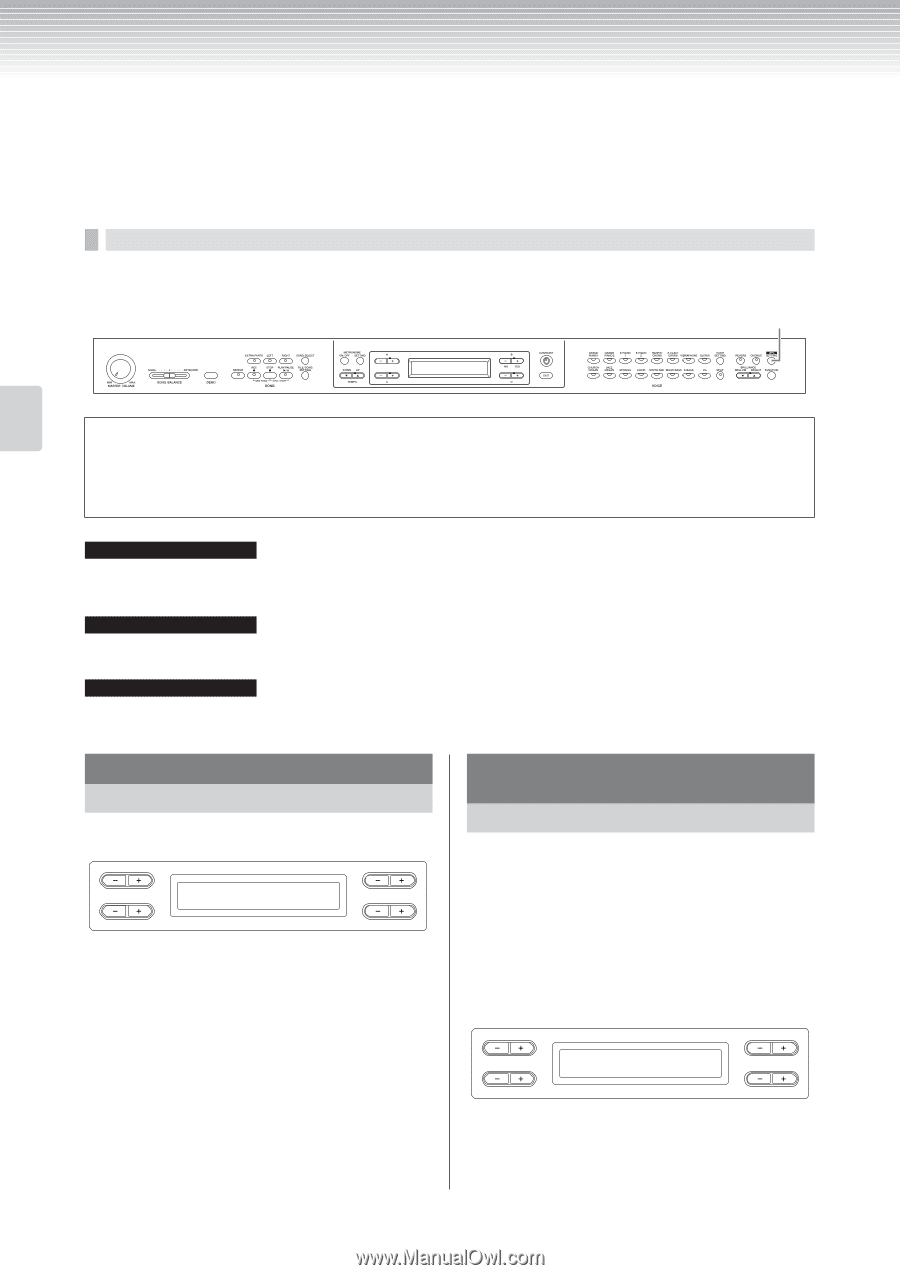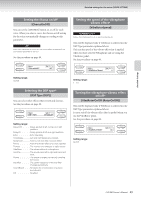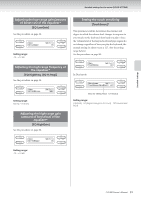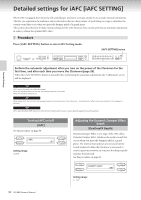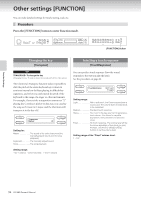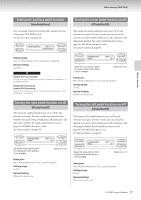Yamaha CLP-380 Owner's Manual - Page 92
Detailed settings for iAFC [iAFC SETTING
 |
View all Yamaha CLP-380 manuals
Add to My Manuals
Save this manual to your list of manuals |
Page 92 highlights
Detailed settings for iAFC [iAFC SETTING] When iAFC is engaged, the Clavinova will sound deeper and more resonant, similar to an acoustic musical instruments. This lets you experience the ambience and reverberation that are characteristic of performing on stage or simulates the sustain sound that occur when you press the damper pedal of a grand piano. This section describes how to make various settings for the iAFC function. You can also perform an automatic adjustment in order to obtain the optimal iAFC effect. Procedure Press [iAFC SETTING] button to enter iAFC Setting mode. [iAFC SETTING] button Detailed Settings Perform the automatic adjustment after you turn on the power of the Clavinova for the first time, and after each time you move the Clavinova (page 93). When the [iAFC SETTING] button is pressed before performing the automatic adjustment, the "Calibration" screen will be displayed. TIP iAFC cannot be used in the following cases. When the Speaker setting is Normal, and headphones are connected. When the Speaker setting is off. TIP When using iAFC, do not block the speaker located on the rear panel of the Clavinova. The optimal iAFC effect cannot be obtained if this speaker is blocked. TIP iAFC uses Yamaha's EMR (Electronic Microphone Rotator) technology to ensure stability against acoustic feedback. Turning iAFC on/off [iAFC] See the procedure on page 80. A iAFC On C Setting range: On/Off B NO YES D Adjusting the Dynamic Damper Effect depth [DynDmpFX Depth] Dynamic Damper Effect is one type of the iAFC effect. Dynamic Damper Effect simulates the sustain sound that occurs when you press the damper pedal of a grand piano. The internal microphones are not used, but the sound produced within the Clavinova is processed to create a spacious sensation, as you press the damper pedal and play the keyboard. See the procedure on page 80. A B DynDmpFX Depth 105 NO YES C D Setting range: 0 - 127 92 CLP-380 Owner's Manual