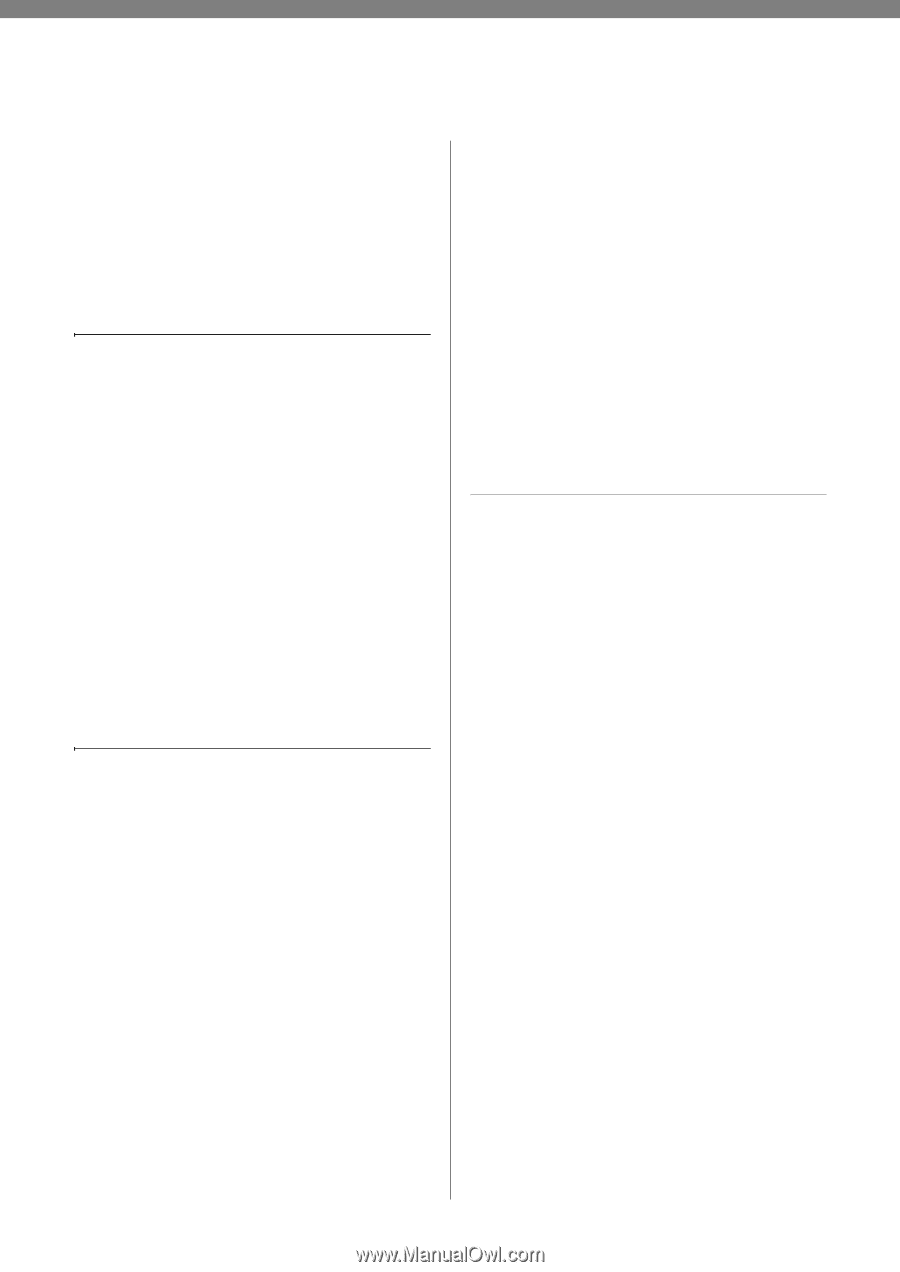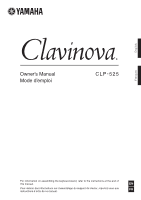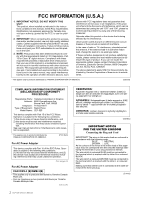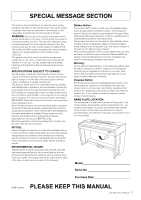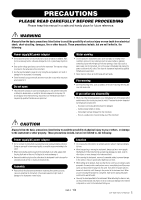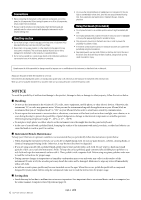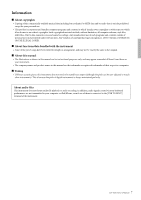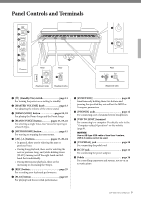Yamaha CLP-525 Owner's Manual - Page 4
Table of Contents, Basic Operations, Advanced Operations, Appendix - piano
 |
View all Yamaha CLP-525 manuals
Add to My Manuals
Save this manual to your list of manuals |
Page 4 highlights
Table of Contents PRECAUTIONS 5 About the Manuals 8 Included Accessories 8 Panel Controls and Terminals 9 Basic Operations Setting Up 10 Key Cover 10 Music Rest 10 Turning the Power On 11 Auto Power Off 12 Using Headphones 12 Playing the Piano 13 Setting the Volume 13 Intelligent Acoustic Control (IAC 13 Using the Pedals 14 Using the Damper Resonance 14 Using the Metronome 15 Changing the Touch Sensitivity 16 Advanced Operations Playing Various Musical Instrument Sounds (Voices 17 Selecting a Voice 17 Listening to the Demo Songs 18 Adding Variations to the Sound (Reverb 19 Transposing the Pitch in Semitones 20 Fine-tuning the Pitch 20 Layering Two Voices (Dual mode 21 Playing Duo 22 Song Playback and Practice 23 Listening to 50 Preset Songs 23 Practicing a One-Hand Part 24 Playing from the top of the bar including a rest or blank 24 Recording Your Performance 25 Recording Your Performance 25 Changing the Initial Settings of the Recorded Song 26 Deleting Recorded Data 26 Backing up Data and Initializing the Settings 27 Data Maintained When Power is Turned Off...... 27 Saving the User Song data to a computer 27 Transferring SMF Files Between a Computer and this Instrument 27 Initializing the Settings 27 Appendix Troubleshooting 28 Keyboard Stand Assembly 29 Specifications 32 Index 33 4 CLP-525 Owner's Manual