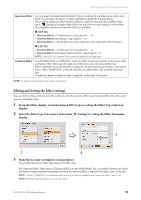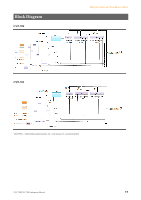Yamaha CVP-709 CVP-709/705 Reference Manual - Page 14
Chorus/Reverb, Editing and Saving the Chorus/Reverb settings
 |
View all Yamaha CVP-709 manuals
Add to My Manuals
Save this manual to your list of manuals |
Page 14 highlights
Editing the Volume and Tonal Balance (Mixer) 4 Touch (Save), then save the settings as a User Effect type. Up to 3 Effect types can be stored for each of the Reverb, Chorus and Variation Effect Blocks while up to 10 Effect types can be stored for the Insertion Effect Blocks. NOTICE The settings will be lost if you turn the power to the instrument off without executing the Save operation. NOTE If you want to save the Effect settings to a USB flash drive, save as a User Effect file. To do this, from the display called up via [Menu] [Utility] [Factory Reset/Backup] page 2/2, touch [Backup] of "User Effect" to execute the Save operation (page 99). Chorus/Reverb As described in the previous section, Chorus and Reverb are System Effects which are applied to the entire sound of the instrument. They are not available when the "Master" tab is selected at the top of the mixer display. Chorus Reverb Touch the Chorus type name at the top right of this row to select the desired Chorus type. After selecting, return to the Mixer display then use each knob to adjust the Chorus depth for each part. Touch the Reverb type name at the top right of this row to select the desired Reverb type. After selecting, return to the Mixer display then use each knob to adjust the Reverb depth for each part. When VRM Voices are selected, "VRM" indications appear under the knobs of the parts. If VRM Voices are selected for multiple parts, the Chorus depth and the Reverb depth are applied commonly to all these parts. NOTE For details about the Chorus and Reverb types, refer to the Data List (Effect Type List). Editing and Saving the Chorus/Reverb settings Same as the operation on the "Effect" display (page 13). CVP-709/CVP-705 Reference Manual 14