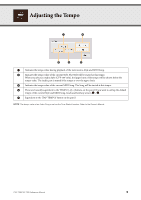CVP-709/CVP-705 Reference Manual
2
Contents
Chapter 1
Functions Called Up by Touching Each Icon Shown in the Menu Display
Adjusting the Tempo
..........................................................................................................
5
Transposing the Pitch in Semitones
..................................................................................
6
Changing the Split Point, Fingering Type and Chord Detection Area
.............................
7
Learning How To Play Specific Chords (Chord Tutor)
....................................................
8
Adjusting the Volume Balance
...........................................................................................
9
Editing the Volume and Tonal Balance (Mixer)
..............................................................
10
Editing Music Notation (Score) Settings
.........................................................................
18
Editing Lyrics Display Settings
........................................................................................
20
Showing the Text Display and Editing Text Display Settings
.........................................
21
Using Keyboard Harmony
...............................................................................................
23
Microphone Settings
.........................................................................................................
25
Vocal Harmony Settings
...................................................................................................
27
Creating/Editing Music Finder Records
..........................................................................
32
Calling Up Registration Memory Numbers in Order (Registration Sequence)
.............
35
Disabling Recall of Specific Items (Registration Freeze)
................................................
37
Assigning a Specific Function to Each Pedal or ASSIGNABLE button
..........................
38
Editing a Voice (Voice Edit)
.............................................................................................
42
Editing an Organ Flutes Voice (Voice Edit)
....................................................................
46
Creating/Editing Styles (Style Creator)
...........................................................................
48
Creating/Editing MIDI Songs (Song Creator)
.................................................................
61
Voice Settings
...................................................................................................................
73
Style Playback Related Settings
........................................................................................
78
Song Settings Related to Playback/Recording
.................................................................
81
Fine Tuning the Pitch
.......................................................................................................
86
Setting the Touch Sensitivity of the Keyboard
................................................................
88
Metronome Settings
.........................................................................................................
89
MIDI Settings
...................................................................................................................
90
Making Global Settings (Utility)
......................................................................................
96
Wireless LAN Settings
....................................................................................................
101
Making the Time Settings
...............................................................................................
103
This chapter explains the functions called up by touching each of the icons shown in the Menu display.