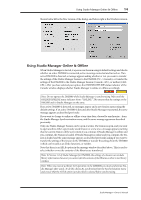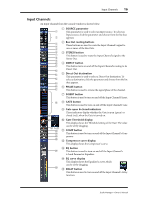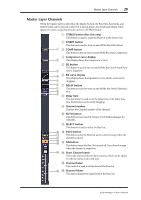Yamaha DM2000 Studio Manager Owner's Manual - Page 22
Master Meters, labelled as the Left, Center, Right, Left & Right Sur
 |
View all Yamaha DM2000 manuals
Add to My Manuals
Save this manual to your list of manuals |
Page 22 highlights
19 Chapter 2-Console Window Master Section Meters If the PAN CONTROL is set to "SURR" (Surround mode), the Meters display the levels of the Bus Outs used for surround processing. Shown on the right are how the Meters appear in 3-1 and 5.1 Surround modes. In 3-1 Surround mode, Bus Outs 1 to 4 levels are labelled as the Left, Center, Right, and Surround channels respectively. In 5.1 Surround mode, Bus Outs 1 to 6 levels are labelled as the Left, Center, Right, Left & Right Surround, and Low Frequency Effect channels respectively. 3-1 5.1 Studio Manager-Owner's Manual

19
Chapter 2
—
Console Window
Studio Manager—Owner’s Manual
Master Section Meters
If the PAN CONTROL is set to “SURR” (Surround
mode), the Meters display the levels of the Bus Outs
used for surround processing. Shown on the right are
how the Meters appear in 3-1 and 5.1 Surround modes.
In 3-1 Surround mode, Bus Outs 1 to 4 levels are
labelled as the Left, Center, Right, and Surround chan-
nels respectively.
In 5.1 Surround mode, Bus Outs 1 to 6 levels are
labelled as the Left, Center, Right, Left & Right Sur-
round, and Low Frequency Effect channels respectively.
3-1
5.1