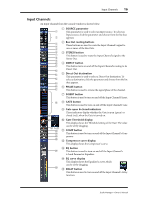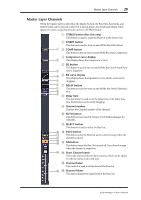Yamaha DM2000 Studio Manager Owner's Manual - Page 24
Remote Layer Channels, Channel number, SELECT button, ON button, Short Channel name
 |
View all Yamaha DM2000 manuals
Add to My Manuals
Save this manual to your list of manuals |
Page 24 highlights
21 Chapter 2-Console Window Remote Layer Channels When a Remote Layer is selected in the Master Section, Remote Channels can be selected. A Channel number Displays the Channel number of the channel. B SELECT button This button is used to select the Remote Channel. C ON button This button turns the Remote Channel on and off. It is colored orange when the channel is turned on. D Short Channel name This is the channel's Short Channel name, which can be edited. To edit the name, click it and type. E Channel Fader This control is used to set the level of the Remote Channel. 1 2 C D 5 Studio Manager-Owner's Manual

21
Chapter 2
—
Console Window
Studio Manager—Owner’s Manual
Remote Layer Channels
When a Remote Layer is selected in the Master Section, Remote Channels can be selected.
A
Channel number
Displays the Channel number of the channel.
B
SELECT button
This button is used to select the Remote Channel.
C
ON button
This button turns the Remote Channel on and off. It is colored
orange when the channel is turned on.
D
Short Channel name
This is the channel’s Short Channel name, which can be edited.
To edit the name, click it and type.
E
Channel Fader
This control is used to set the level of the Remote Channel.
C
5
D
1
2