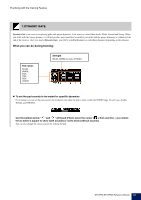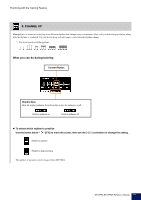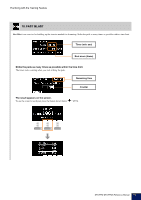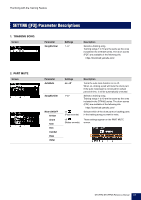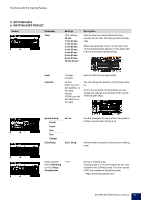Yamaha DTX-PROX DTX-PRO DTX-PROX Reference Manual - Page 114
Ignore Timing, Lesson Phrases
 |
View all Yamaha DTX-PROX manuals
Add to My Manuals
Save this manual to your list of manuals |
Page 114 highlights
Practicing with the Training Feature 3. SONG PART GATE Screen Parameter Timer Settings OFF (infinite), 30 sec, 1 min 00 sec, 1 min 30 sec, 2 min 00 sec, 2 min 30 sec, 3 min 00 sec, 5 min 00 sec, 8 min 00 sec, 10 min 00 sec Description Sets the timer for training. When the timer reaches the set time, the training ends automatically. When this parameter is set to a time other than off, the remaining time appears on the upper right of the screen shown during training. Level AutoMute SongNumber PartNumber Ignore Timing Hi-Hat Snare Kick Tom Cymbal 1 (Easy) - 5 (Hard) off, on 1-10 Depends on the training song (refer to the Drum Score for the DTX402 series) off, on Sets the difficulty level. Turns the auto mute function on or off. When on, striking a pad will mute the drum part. If the auto muted part is not struck for certain period of time, it will be automatically unmuted. Selects a training song. Training songs 1 to 10 are the same as the ones included in the DTX402 series. The drum scores (PDF) are available at the following site. https://download.yamaha.com/ Selects the part number to practice. The part numbers correspond to the lessons in the "Lesson Phrases" sections of the Drum Score for the DTX402 series. Use this parameter to select which of the pads to produce sounds when timing is off. DTX-PRO DTX-PROX Reference Manual 114