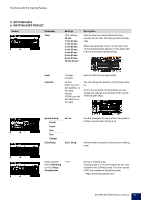Yamaha DTX-PROX DTX-PRO DTX-PROX Reference Manual - Page 119
FastBlastTimer, min 00 sec, is selected, the elapsed time will
 |
View all Yamaha DTX-PROX manuals
Add to My Manuals
Save this manual to your list of manuals |
Page 119 highlights
Practicing with the Training Feature 10. FAST BLAST Screen Parameter FastBlastTimer Settings off, 10 sec, 30 sec, 1 min 00 sec, 1 min 30 sec, 2 min 00 sec, 3 min 00 sec, 5 min 00 sec, 8 min 00 sec, 10 min 00 sec Description Sets the timer. The setting is shown on the FAST BLAST screen. When a time is selected, the remaining time will be shown on the screen. The timer starts when you start striking the pads. The training ends automatically when the timer reaches 0:00, and the total number of strikes and the best score will be shown on the screen. When "off" is selected, the elapsed time will be shown on the upper right of the screen. By pressing the "STOP" button ([F1]) to end the training, the total number of strikes and the best score will be shown on the screen. DTX-PRO DTX-PROX Reference Manual 119