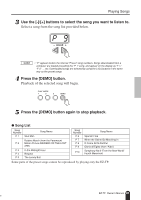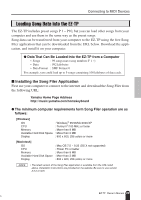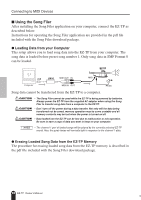Yamaha EZ-TP Owner's Manual - Page 25
Velocity Curve, Press the, button so that the upper indicator lights., Press the [SET UP] button.
 |
View all Yamaha EZ-TP manuals
Add to My Manuals
Save this manual to your list of manuals |
Page 25 highlights
Play With Song Accompaniment Velocity Curve The optimum sensitivity adjustment makes it easier to play with the broadest dynamic range in response to how loudly you sing into the mouthpiece. Sensitivity can be adjusted in five steps: a setting of "-1" or "-2" would suit a player with a louder voice, while a setting of "1" or "2" would be more appropriate for a player with a softer voice. 1 Press the button so that the upper indicator lights. 2 Press the [SET UP] button. 3 Use the [-]/[+] buttons to set the sensitivity as required. 1 Velocity 2 1 0 ʵ1 ʵ2 Voice Loudness EZ-TP Owner's Manual 25 23

Play With Song Accompaniment
EZ-TP
Owner’s Manual
25
The optimum sensitivity adjustment makes it easier to play with the broadest
dynamic range in response to how loudly you sing into the mouthpiece.
Sensitivity can be adjusted in five steps: a setting of “-1” or “-2” would suit a player
with a louder voice, while a setting of “1” or “2” would be more appropriate for a
player with a softer voice.
1
Press the
button so that the upper indicator lights.
2
Press the [SET UP] button.
3
Use the [-]/[+] buttons to set the sensitivity as required.
Velocity Curve
1
2
1
0
-
1
-
2
Velocity
Voice Loudness
23