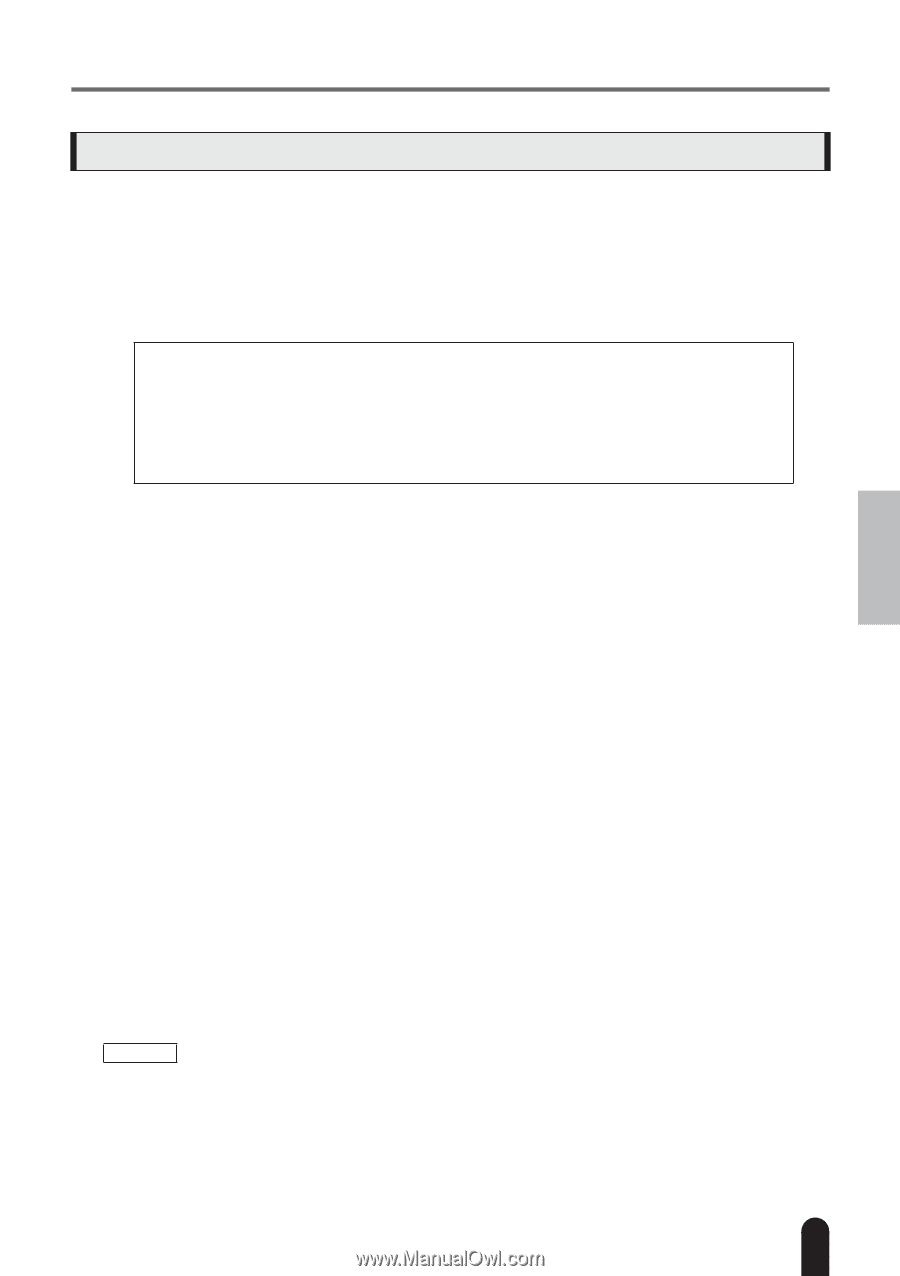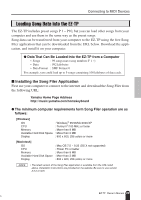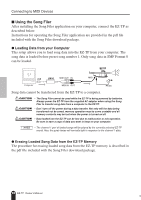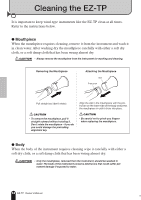Yamaha EZ-TP Owner's Manual - Page 29
Loading Song Data Into the EZ-TP, Installing the Song Filer Application
 |
View all Yamaha EZ-TP manuals
Add to My Manuals
Save this manual to your list of manuals |
Page 29 highlights
Connecting to MIDI Devices Loading Song Data Into the EZ-TP The EZ-TP includes preset songs P 1 ~ P10, but you can load other songs from your computer and use them in the same way as the preset songs. Song data can be transferred from your computer to the EZ-TP using the free Song Filer application that can be downloaded from the URL below. Download the application, and install it on your computer. ● Data That Can Be Loaded Into the EZ-TP from a Computer • Songs : 99 songs max (song numbers F 1 ~) • Data : 992 kilobytes • Data Format : SMF Format 0 For example, you could load up to 9 songs containing 100 kilobytes of data each. ■ Installing the Song Filer Application First use your computer to connect to the internet and download the Song Filer from the following URL: Yamaha Home Page Address http://music.yamaha.com/homekeyboard ● The minimum computer requirements form Song Filer operation are as follows: [Windows] OS CPU Memory Available Hard Disk Space Display : Windows® 95/98/Me/2000/XP : Pentium®/100 MHz or faster : More than 8 MB : More than 2 MB : 800 x 600, 256 colors or more [Macintosh] OS CPU Memory Available Hard Disk Space Display : Mac OS 7.5 ~ 9.22 (OS X not supported) : Power PC or better : More than 8 MB : More than 2 MB : 800 x 600, 256 colors or more NOTE • The latest version of the Song Filer application is available from the URL listed above. Installation instructions are provided on the website. Be sure to use version 2.0.0 or later. EZ-TP Owner's Manual 29 27