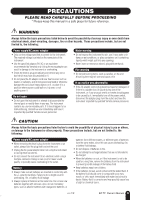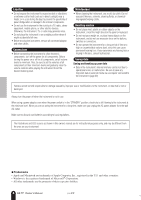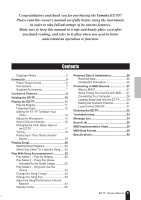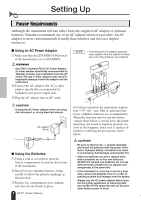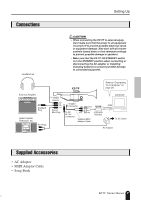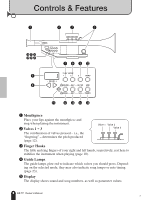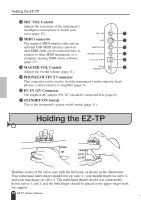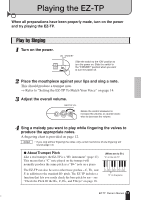Yamaha EZ-TP Owner's Manual - Page 8
Controls & Features
 |
View all Yamaha EZ-TP manuals
Add to My Manuals
Save this manual to your list of manuals |
Page 8 highlights
Controls & Features q rw e !6 !7 !8 !9 @0 @1 t y 1 u i o !0 1 !1 !2 !3 !4 !5 q Mouthpiece Place your lips against the mouthpiece and sing when playing the instrument. w Valves 1 ~ 3 The combination of valves pressed - i.e., the "fingering" - determines the pitch produced (page 12). Valve 1 Valve 2 Valve 3 e Finger Hooks The little and ring fingers of your right and left hands, respectively, rest here to stabilize the instrument when playing (page 10). r Guide Lamps The guide lamps glow red to indicate which valves you should press. Depending on the selected mode, they may also indicate song tempo or note timing (page 23). t Display The display shows sound and song numbers, as well as parameter values. 8 EZ-TP Owner's Manual 6
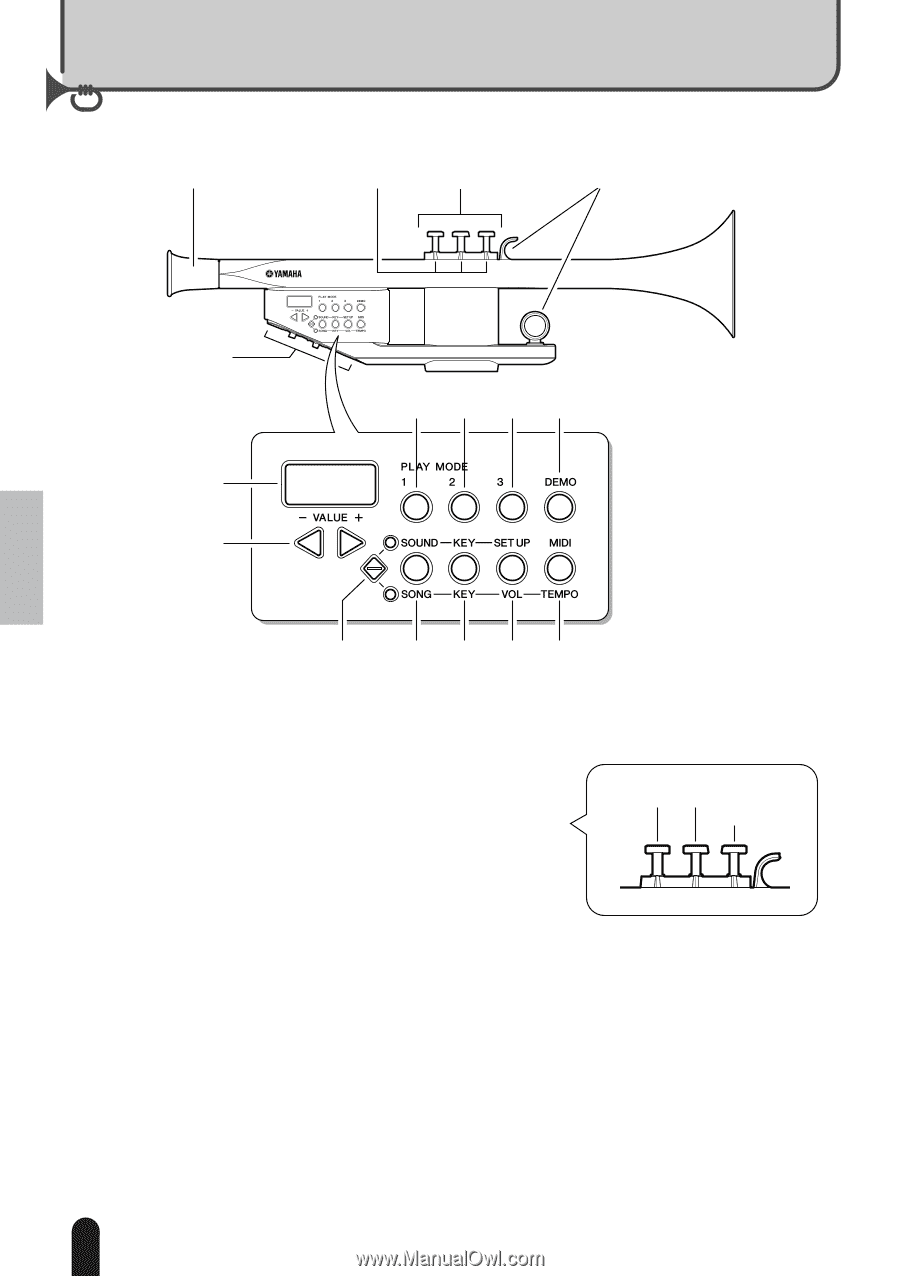
8
EZ-TP
Owner’s Manual
Controls & Features
q
Mouthpiece
Place your lips against the mouthpiece and
sing when playing the instrument.
w
Valves 1 ~ 3
The combination of valves pressed – i.e., the
“fingering” – determines the pitch produced
(page 12).
e
Finger Hooks
The little and ring fingers of your right and left hands, respectively, rest here to
stabilize the instrument when playing (page 10).
r
Guide Lamps
The guide lamps glow red to indicate which valves you should press. Depend-
ing on the selected mode, they may also indicate song tempo or note timing
(page 23).
t
Display
The display shows sound and song numbers, as well as parameter values.
1
1
q
t
r
!2
!1
!3
!4
!
5
!8
!7
!6
@1
@0
!9
u
i
o
!
0
y
w
e
Valve 1
Valve 3
Valve 2
6