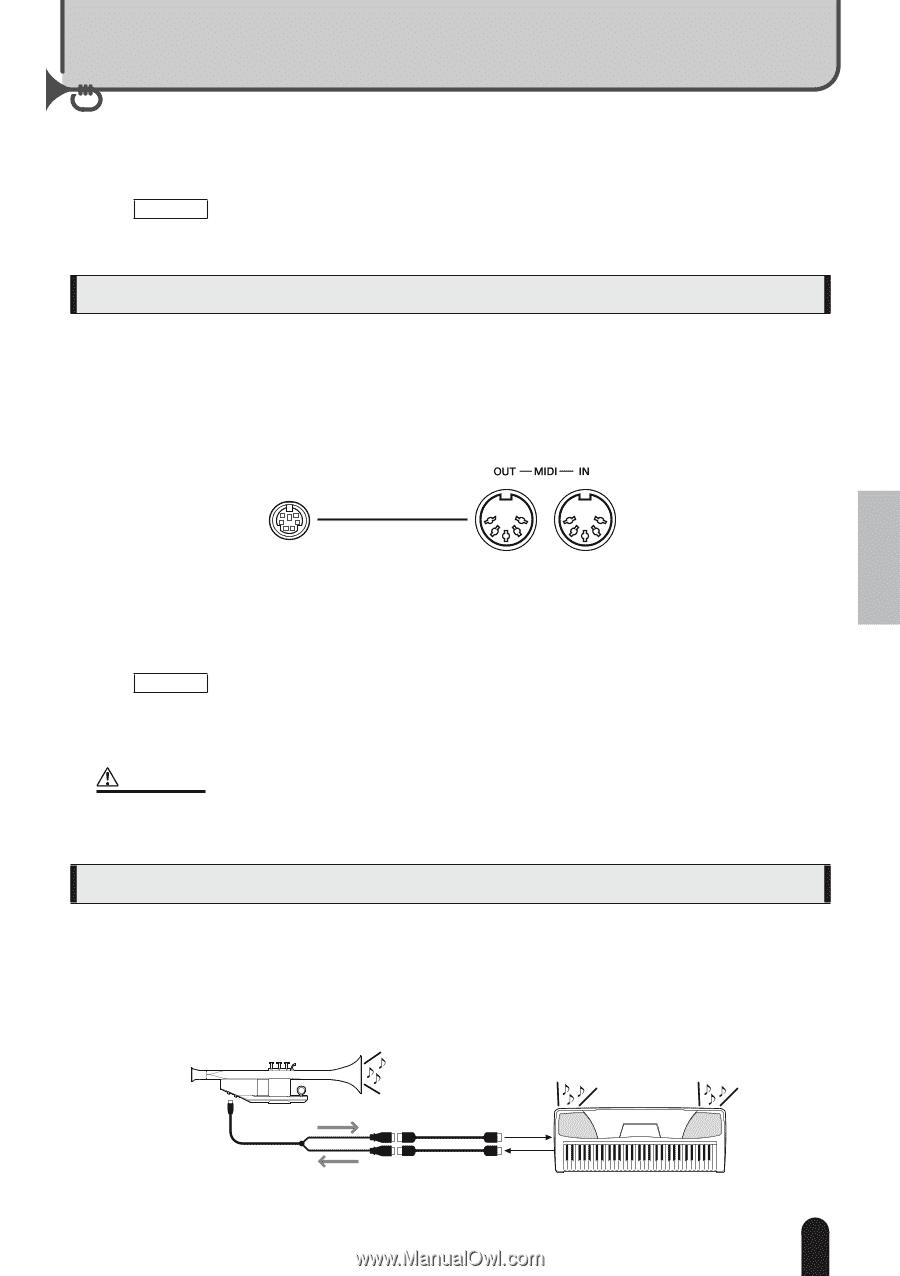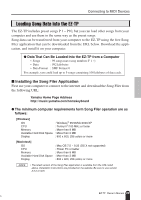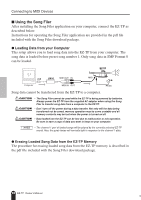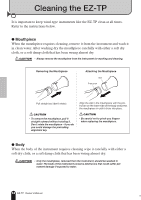Yamaha EZ-TP Owner's Manual - Page 27
Connecting to MIDI Devices, What is MIDI?, Some Things You Can Do with MIDI
 |
View all Yamaha EZ-TP manuals
Add to My Manuals
Save this manual to your list of manuals |
Page 27 highlights
Connecting to MIDI Devices The EZ-TP features a MIDI connector that can be connected to other MIDI instruments and devices for expanded musical functionality. NOTE • Song data cannot be transmitted from the EZ-TP. What is MIDI? MIDI (Musical Instrument Digital Interface) is a world-standard interface for communication between electronic musical instruments and music devices. When MIDI-equipped instruments are connected via a MIDI cable, it becomes possible to transfer performance and setting data between them for significantly enhanced performance and production potential. EZ-TP MIDI Connector Supplied MIDI Adaptor Cable MIDI Connector: This connector transmits and receives MIDI data to and from other MIDI devices. The EZ-TP MIDI connector is a special type that combines transmit and receive functions in one connector. Always use the supplied MIDI adaptor cable when connecting the EZ-TP to other MIDI devices. NOTE • Standard MIDI cables, sold separately at most music stores, are required to connect the EZ-TP to other MIDI devices. • Use MIDI cables no longer than 15 meters. Cables longer than this can cause transmit/receive errors. CAUTION • Make sure that the EZ-TP power is OFF when connecting to other MIDI devices. Once the required connections have been made, turn on the external devices first, then the EZ-TP. Some Things You Can Do with MIDI By using the EZ-TP MIDI functions you can transfer performance data between the EZ-TP and other MIDI instruments, or load song data into the EZ-TP from a computer (song data cannot be transmitted from the EZ-TP). ● Transfer Performance Data To and From Another Instrument EZ-TP MIDI MIDI Instrument OUT MIDI IN Supplied MIDI Adaptor Cable IN MIDI OUT MIDI Cable (Sold Separately) EZ-TP Owner's Manual 27 25