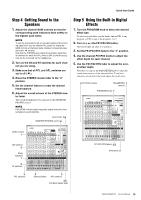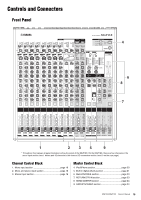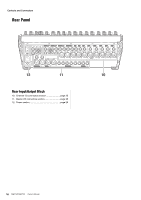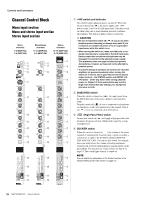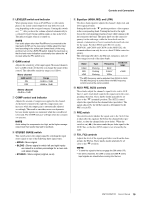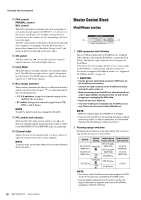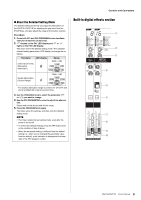Yamaha MGP16X Owner's Manual - Page 17
Where Your Signal Goes Once It’s Inside the Box, Input channel, Master - 4 bus mixer
 |
View all Yamaha MGP16X manuals
Add to My Manuals
Save this manual to your list of manuals |
Page 17 highlights
Controls and Connectors Where Your Signal Goes Once It's Inside the Box The purpose of configuring an audio system around a mixer is to collect signals from all channels and mix their levels and other settings to achieve a good balance. The following simplified mixer block diagram shows how the input signal flows once it's inside the mixer. For an overall block diagram of the MGP, see page 33. Simplified Mixer Block Diagram Input channel Master section INPUT HA EQ PEAK CH Fader q Head amp w Equalizer e PEAK indicator CHs INPUT r Channel fader SUM LED meter GROUP Fader STEREO Fader OUTPUT Input channel q Head amp The very first stage in any mixer, and usually the only stage with significant "gain" or "amplification." The head amp has a "gain" control that adjusts the mixer's input sensitivity to match the level of the source. Small signals (e.g. mics) are amplified, and large signals are attenuated. w Equalizer An equalizer boosts (amplifies) or cuts (attenuates) certain frequency ranges to shape the tone. It can be used to modify the tone to suit the acoustic characteristics of a room, to make creative sounds, or for many other purposes. An equalizer could be a high pass filter that cuts the sound below a specified frequency. e PEAK indicator When the level of an input signal exceeds the level that can be handled by the mixer's head amp or equalizer, distortion and noise will result. The PEAK indicators are used to visually check the signal level to ensure no overload occurs. If the PEAK indicator lights continuously, make sure that signals are not amplified too much by the equalizer, and if needed, adjust the GAIN control of the head amp to reduce the level. It is important to know the mixer stage for which the PEAK indicators are indicating signal levels. The PEAK indicator of this unit detects the signal after the head amp and EQ stage. r Channel fader A channel fader enables you to adjust the level of the corresponding input channel signal that is going to be routed to the buses (excluding a pre-fader signal). It is the most often used control during performance. t Bus y Master control and level meter Master section t Bus (Summing Amplifier) This is where the actual "mixing" takes place. Signals from all of the mixer's input channels are "summed" (mixed) together here. The signals flow in each channel from top to down after being adjusted by the level control, and then these signals are summed (mixed) from left to right. Finally, the overall level is adjusted by the master control located at far right. The operation of summing from left to right is the role of the bus (summing amplifier). y Master control and level meter The master controls, specifically, the STEREO fader and GROUP faders, are the means used to adjust the level of all signals from all of the mixer's input channels. The level meter LED shows the level of the signal flowing to the STEREO bus. MGP16X/MGP12X Owner's Manual 17