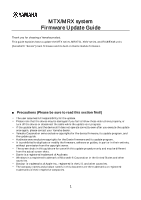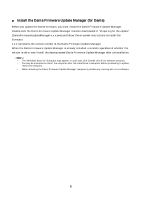Yamaha MTX MTX/MRX system Firmware Update Guide - Page 3
■ Preparing for the update, MTX-MRX Editor, device main firmware, Dante Firmware Update Manager
 |
View all Yamaha MTX manuals
Add to My Manuals
Save this manual to your list of manuals |
Page 3 highlights
Preparing for the update You will need the following items ready to execute the update procedure. A Windows computer equipped with the following conditions: OS Windows 7 Ultimate / Professional / Home Premium (32bit / 64bit) Windows 8.1 standard / Pro (32bit / 64bit) Windows 10 Home / Pro (32bit / 64bit) CPU Core i3/i5 or higher Memory 4GB or more HDD 250MB or more free Connector An Ethernet connector that supports a data transfer rate of 1Gbps or higher An Ethernet cable (CAT5e or higher recommended. Straight or cross.) MTX-MRX Editor, device main firmware, Dante Firmware Update Manager, and Dante firmware Download the latest firmware from the following URL. Install the MTX-MRX Editor to the main firmware of the device and copy to a computer. http://www.yamahaproaudio.com/downloads/ 3