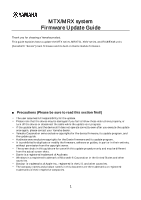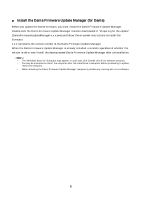Yamaha MTX MTX/MRX system Firmware Update Guide - Page 4
■ Update procedure sequence, Install the Dante Firmware Update Manager - mrx editor
 |
View all Yamaha MTX manuals
Add to My Manuals
Save this manual to your list of manuals |
Page 4 highlights
Update procedure sequence Update each firmware component in the following sequence. If you're using a YDIF model, execute the colored steps. If you're using a Dante model, execute all of the steps. However if there's no need to update the Dante firmware, execute only the colored steps even if you're using a Dante model. Decompressing the downloaded file Install the MTX-MRX Editor Install the Dante Firmware Update Manager (for Dante) Computer TCP/IP setting (for Dante) Updating the Dante firmware Computer TCP/IP setting (for device main) Updating the device main firmware If there are 2 computers, you may use one for device firmware update and the other for Dante firmware update so that you can perform the work without switching the TCP/IP settings. 4