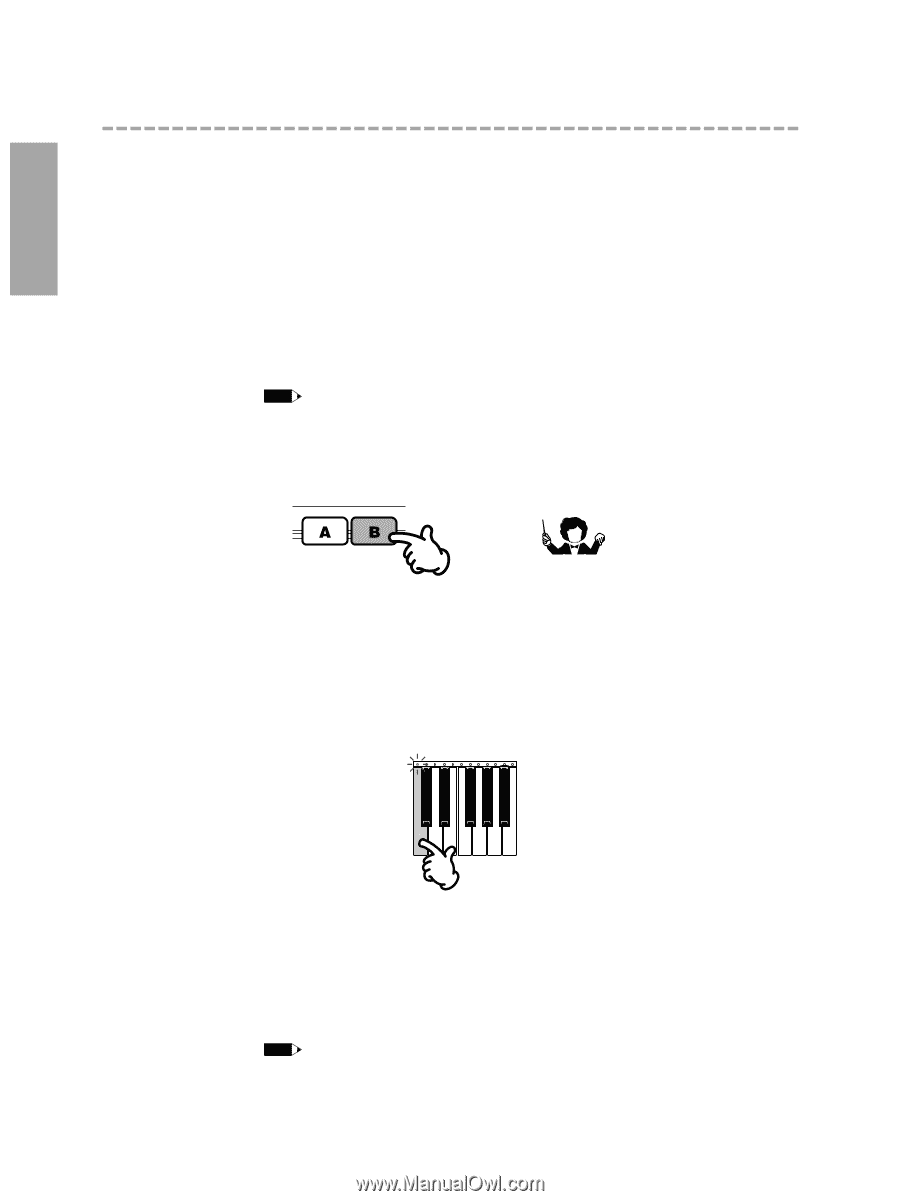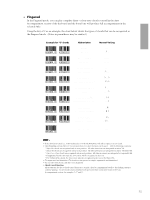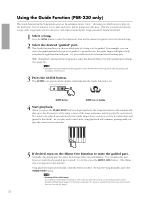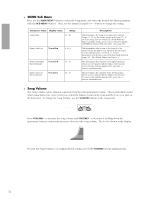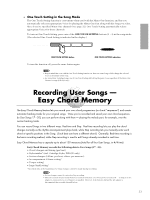Yamaha PSR-230 Owner's Manual - Page 33
Using the Guide Function PSR-230 only - manual for keyboard
 |
View all Yamaha PSR-230 manuals
Add to My Manuals
Save this manual to your list of manuals |
Page 33 highlights
Using the Guide Function (PSR-230 only) The Guide function in the Song mode serves as an automatic music "tutor," showing you which notes to play on the keyboard. It even waits for you to play each note, before going on to the next. This lets you learn to play the Songs of the Song mode at your own pace, and makes practicing the Songs extremely natural (and fun!). 1 Select a Song. Press the SONG button to enter the Song mode, then use the numeric keypad to select the desired Song. 2 Select the desired "guided" part. The Guide function lets you choose which part of a Song is to be guided. For example, you can select the right-hand melody part to be guided - in which case, the guide lamps will light to help you play the right-hand melody part. Or, you could select the left-hand chord backing part. With "MinusMod" selected in the Song menu, select the desired Minus One Part (guided part setting). (See page 32.) NOTE • The Minus One Part parameter in the Song menu can be directly selected (in Song mode only) by pressing and holding the GUIDE button. 3 Press the GUIDE button. The GUIDE icon appears in the display, indicating that the Guide function is on. MAIN/AUTO FILL GUIDE GUIDE button GUIDE GUIDE icon in display 4 Start playback. When you press the START/STOP button to begin playback, the Song introduction will automatically play up to the first note(s) of the main section of the Song, and pause until you play the next note(s). The notes to be played are indicated by the Guide lamps above each key (red for the white keys and green for the black). As you play each correct note, Song playback will continue, pausing until you play the correct notes each time. 5 If desired, turn on the Minus One function to mute the guided part. Normally, the guided part also plays back along with your performance. You can mute this part, however, and play the guided part yourself. To do this, press the MINUS ONE button. (The Minus One icon appears in the display.) Song playback stops automatically when the end is reached. To stop the Song manually, press the START/STOP button. NOTE • Turning off the Guide lamps If you find the Guide lamps distracting or wish to play the part without them, use the Lamp parameter in the REVERB/OTHERS Menu (page 19) to turn the Guide lamps off. (Keep in mind that this doesn't turn off the Guide function, but only the lamps.) 30