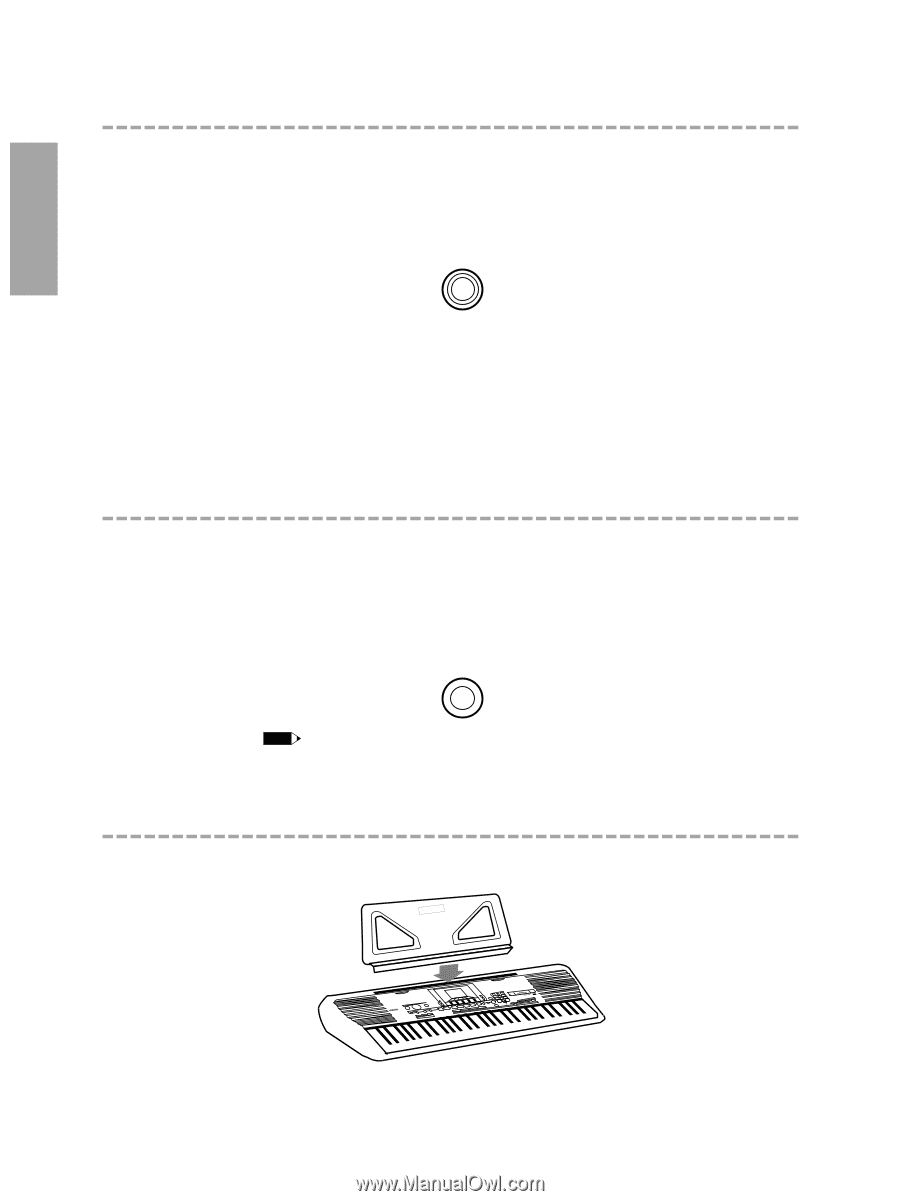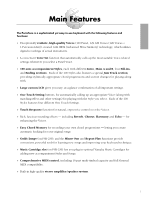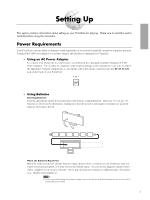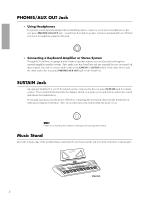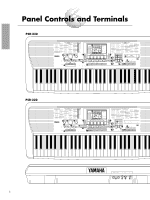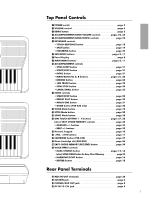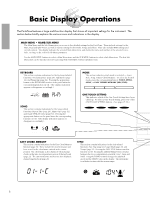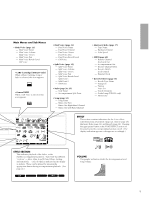Yamaha PSR-230 Owner's Manual - Page 7
PHONES/AUX OUT Jack, SUSTAIN Jack, Music Stand
 |
View all Yamaha PSR-230 manuals
Add to My Manuals
Save this manual to your list of manuals |
Page 7 highlights
PHONES/AUX OUT Jack ˙ Using Headphones For private practicing and playing without disturbing others, connect a set of stereo headphones to the rear panel PHONES/AUX OUT jack. Sound from the built-in speaker system is automatically cut off when you insert a headphone plug into this jack. PHONES / AUX OUT ˙ Connecting a Keyboard Amplifier or Stereo System Though the PortaTone is equipped with a built-in speaker system, you can also play it through an external amplifier/speaker system. First, make sure the PortaTone and any external devices are turned off, then connect one end of a stereo audio cable to the LINE IN or AUX IN jack(s) of the other device and the other end to the rear panel PHONES/AUX OUT jack on the PortaTone. SUSTAIN Jack An optional Yamaha FC4 or FC5 footswitch can be connected to the rear panel SUSTAIN jack for sustain control. The footswitch functions like the damper switch on a piano: press and hold to sustain the sound, and release for normal decay. For normal operation, turn the power off before connecting the footswitch, then turn the PortaTone on without pressing the footswitch. Also, do not disconnect the switch while the power is on. SUSTAIN NOTE • Make sure to turn the power off before connecting or disconnecting the footswitch. Music Stand Insert the bottom edge of the included music stand into the slot located at the top rear of the PortaTone control panel. (PSR-230) 4