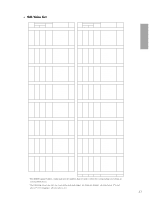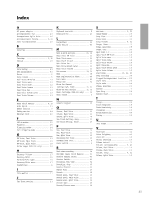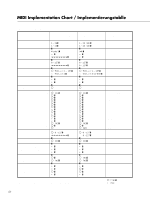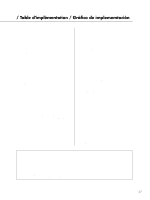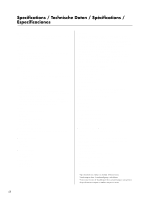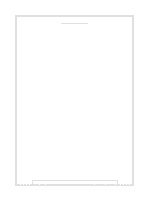Yamaha PSR-230 Owner's Manual - Page 47
Troubleshooting
 |
View all Yamaha PSR-230 manuals
Add to My Manuals
Save this manual to your list of manuals |
Page 47 highlights
Troubleshooting Problem Possible Cause and Solution When the PortaTone is turned on or off, a buzzing or popping This is normal and indicates that the PortaTone is receiving electrical sound is temporarily produced. power. The sound of the Voices or rhythms seems unusual or strange. The display has gone out and the panel settings have been returned to default. The battery power is too low. Replace all batteries with new ones of the same type. (See page 3.) Not all notes are heard when playing a number of notes simultaneously. Too many keys are pressed at the same time. The PortaTone is polyphonic up to a maximum of 28 notes. (See page 42.) There is no sound when the keyboard is played. The Local Control setting could be off. Make sure Local Control is turned on. (See page 40.) The Auto Accompaniment does not function properly. Chords played in the lower section of the keyboard do not sound or sound different than expected. Make sure that you're playing in the Auto Accompaniment section of the keyboard. (See page 22.) Also, make sure that you're using the proper Fingering mode and that you're playing "legal" chords that the PortaTone can recognize. For example, when playing Single Finger chords, make sure that the Single Finger mode is selected. (See page 26.) There is no sound even when the keyboard is played or when a Song is being played back. Check that nothing is connected to the PHONES/AUX OUT jack on the rear panel. When a set of headphones is plugged into this jack, no sound is output. The selected Voice does not sound properly. Make sure that the following settings are appropriate: Main Voice Volume (page 11), Dual Voice Volume (page 13), and Split Voice Volume (page 15) The selected Accompaniment Style or Song does not sound properly. Make sure that the Accompaniment Volume or Song Volume is set to an appropriate level. (See pages 23, 32.) Split Point 2 cannot be entered, or the Accompaniment Split Point cannot be entered. Split Point 2 (page 15) cannot be set lower than the Accompaniment Split Point (page 26). Also, the Accompaniment Split Point cannot be set higher than Split Point 2. The footswitch operation is reversed; releasing the footswitch causes sustain. Connecting the footswitch after power is on reverses the footswitch operation (polarity). For normal operation, turn off the power, connect the footswitch, then turn the power back on (without pressing the footswitch). Cartridge data cannot be selected or properly played back. Make sure that an appropriate Yamaha Music Cartridge is properly inserted into the Cartridge slot. Also, make sure that the electrical contacts on the Cartridge are clean and free from foreign particles. Insert and remove the Cartridge several times, and try the operation again. If the problem persists, clean the contacts with a soft, dry cloth. The Harmony effect cannot be heard properly. Make sure that the Harmony Volume is set to an appropriate level. (See page 17.) The Harmony or Echo effect cannot be used. Harmony/Echo is not available when the Full Fingering mode (page 26) is on, and will automatically be turned off when the Full Fingering mode is selected. The PortaTone does not respond to or work with a connected MIDI device. Whenever using a MIDI device to control the PortaTone, make sure that the Receive Switch is set to "on" for the appropriate channel or channels. (See page 40.) MIDI data cannot be transmitted or received. When the Song or Easy Chord Memory mode is selected, MIDI data cannot be transmitted or received, and none of the MIDI menu settings have any effect. Select another mode (Voice or Style). The mode cannot be changed. While a Song or Rhythm/Accompaniment are being played back, the mode cannot be changed. Stop the Song or Rhythm/Accompanyment and press the VOICE, STYLE, SONG, or EASY CHORD MEMORY (REC/END) button. 44