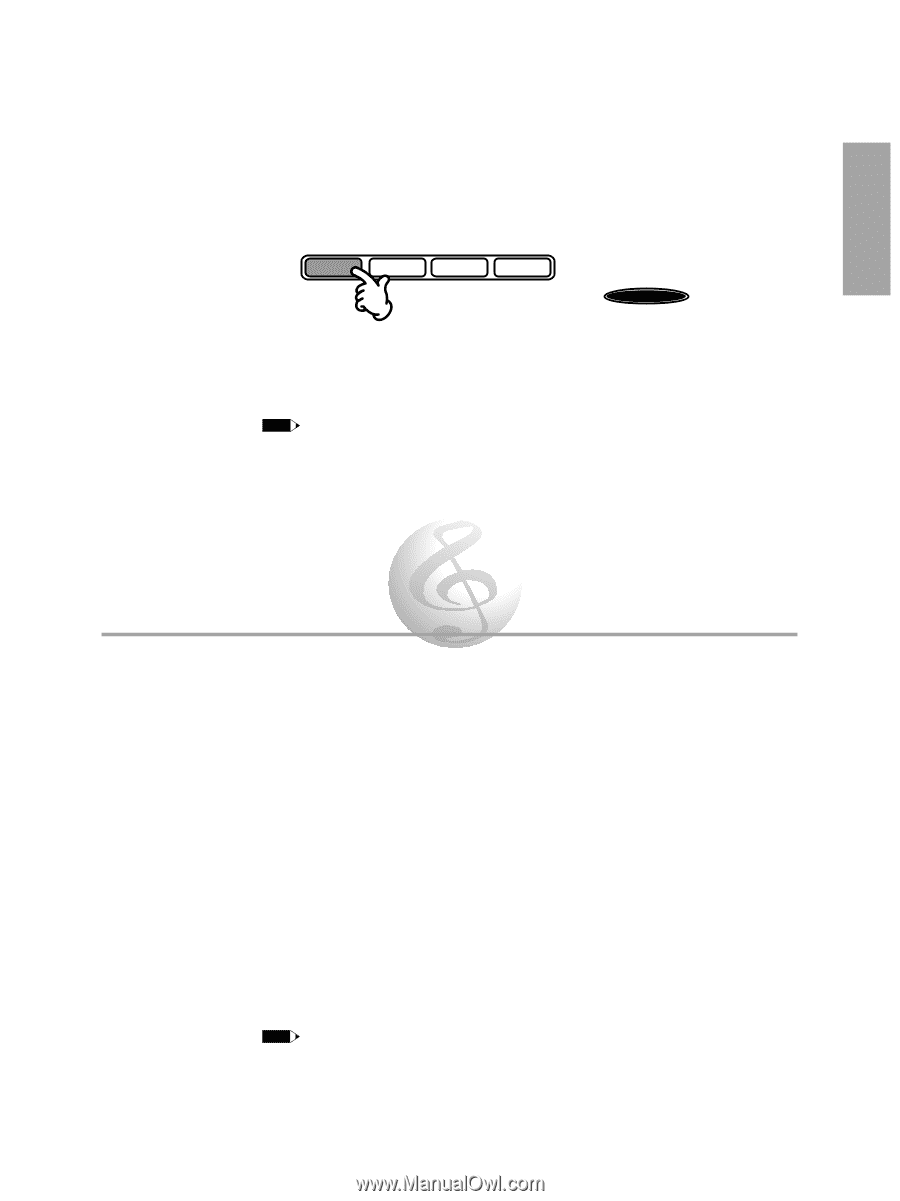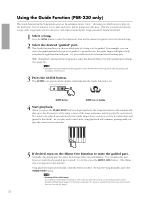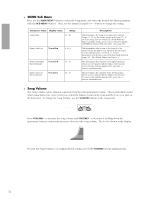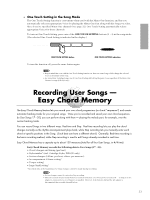Yamaha PSR-230 Owner's Manual - Page 36
Easy Chord Memory - user manual
 |
View all Yamaha PSR-230 manuals
Add to My Manuals
Save this manual to your list of manuals |
Page 36 highlights
˙ One Touch Setting in the Song Mode The One Touch Setting function is convenient when used with the Minus One function, and lets you automatically select an appropriate Voice for playing the Minus One Part along with the Song you select. Also, if you've specified Minus One channels (see page 32), One Touch Setting automatically selects appropriate Voices for those channels. To turn on One Touch Setting, press one of the ONE TOUCH SETTING buttons (1 - 4) in the song mode. (The selected One Touch Setting is indicated in the display.) ONE TOUCH SETTING 1 2 3 4 1 ONE TOUCH SETTING button ONE TOUCH SETTING indication To turn the function off, press the same button again. NOTE • Keep in mind that even with the One Touch Setting function on, there are some Songs which change the selected Voice in the middle of the Song. • For some Music Cartridge Songs, use of One Touch Setting will call up the piano Voice regardless of the Minus One Channel settings (PSR-230 only). Recording User Songs - Easy Chord Memory The Easy Chord Memory feature lets you record your own chord progressions (or chord "sequences") and create automatic backing tracks for your original songs. Once you've recorded and saved your own chord sequences (to User Songs 17 - 20), you can perform along with them - playing the melody part, for example, over the custom backing tracks. You can record Songs in two different ways: Real-time and Step. Real-time recording lets you play the chord changes normally as the rhythm accompaniment plays back, while Step recording lets you manually enter each chord at specific positions in the Song. (Each beat can have a different chord.) Generally, Real-time recording is the basic recording method, while Step recording is used to edit Songs already recorded in real time. Easy Chord Memory has a capacity up to about 120 measures (total for all four User Songs, in 4/4 time). Easy Chord Memory records the following data to User Songs (17 - 20): • Chord changes and timing (per beat) • Style number* (incl. Cartridge Styles; PSR-230 only) • Section changes (Fill-ins: per beat; others: per measure) • Accompaniment Volume setting* • Tempo setting* • Large/Small setting* * Recorded only at the beginning of a Song; changes cannot be made during recording. NOTE • Section changes cannot be entered in Step recording. • Material recorded in Easy Chord Memory is retained in memory even when power is turned off - as long as an AC adaptor is connected or a set of batteries is installed. However, if the batteries fail and the AC adaptor is disconnected, the recorded data will be lost. 33