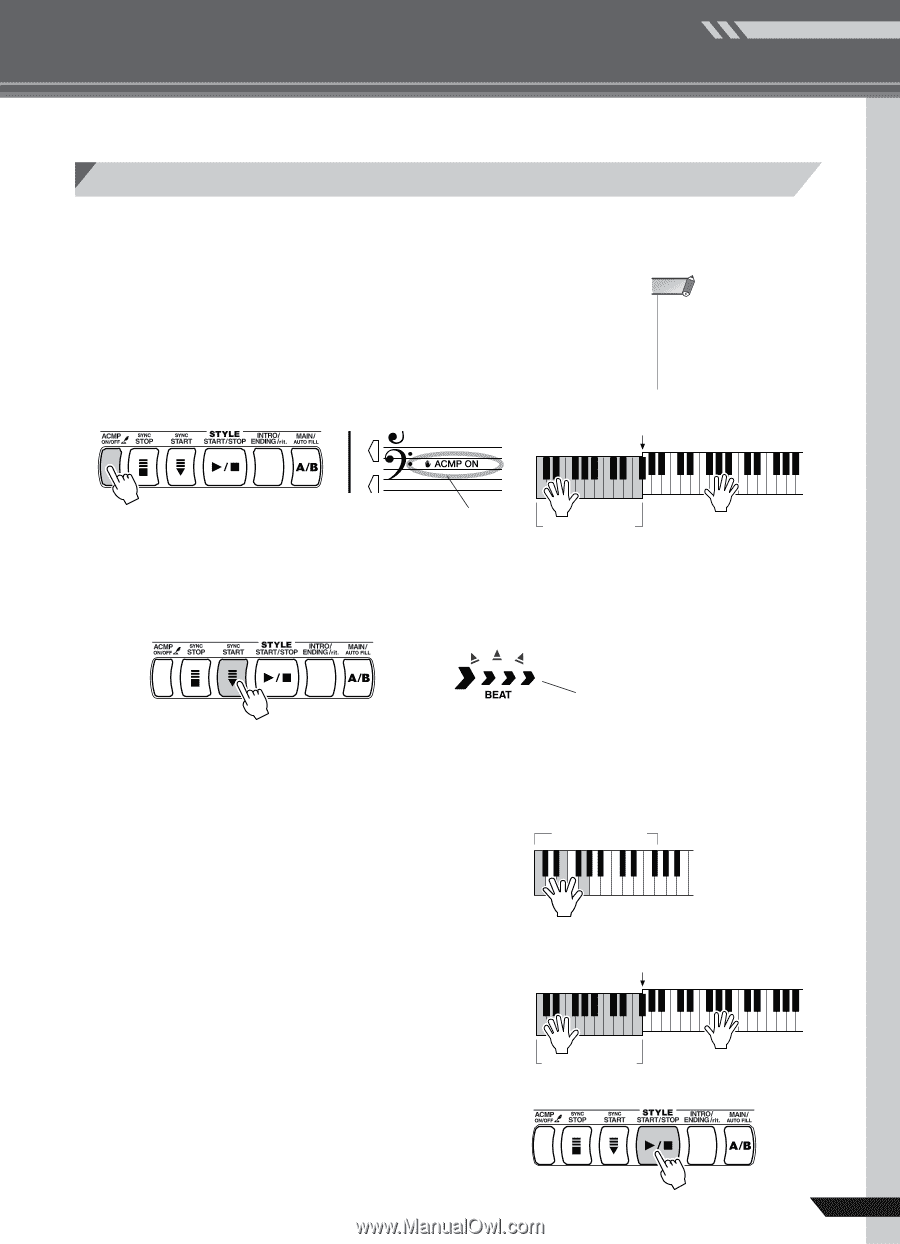Yamaha PSR-450 Owner's Manual - Page 19
Full Accompaniment With Left-hand Chords, Play a left-hand chord to start playback.
 |
View all Yamaha PSR-450 manuals
Add to My Manuals
Save this manual to your list of manuals |
Page 19 highlights
Quick Guide STEP 3 • Play Using a Style Full Accompaniment With Left-hand Chords 1 Press the [STYLE] button. 2 Select a style. 3 Turn the style on. Press the [ACMP ON/OFF] button. The left-hand section of the keyboard is now the "accompaniment range" in which you will play the chords that define the accompaniment. NOTE • The left-hand "accompaniment range" and the right-hand "melody range" of the keyboard are divided at the split point. See page 28 for information on how to change the split point. The initial default split point is 54 (F#2) 4 Engage synchro start. Press the [SYNC START] button. "ACMP ON" will appear Accompaniment range Flashes when synchro start is engaged When synchro start is engaged the style is in "standby" mode, and will start playing as soon as you begin playing in the left-hand accompaniment range of the keyboard. 5 Play a left-hand chord to start playback. Accompaniment range 6 Try playing a variety of left-hand chords. Refer to page 44 for information on playing left-hand chords. 7 Press the [START/STOP] button to stop style playback. Example: CMaj (C Major) chord. The initial default split point is 54 (F#2) Accompaniment range PSR-450 Owner's Manual 19