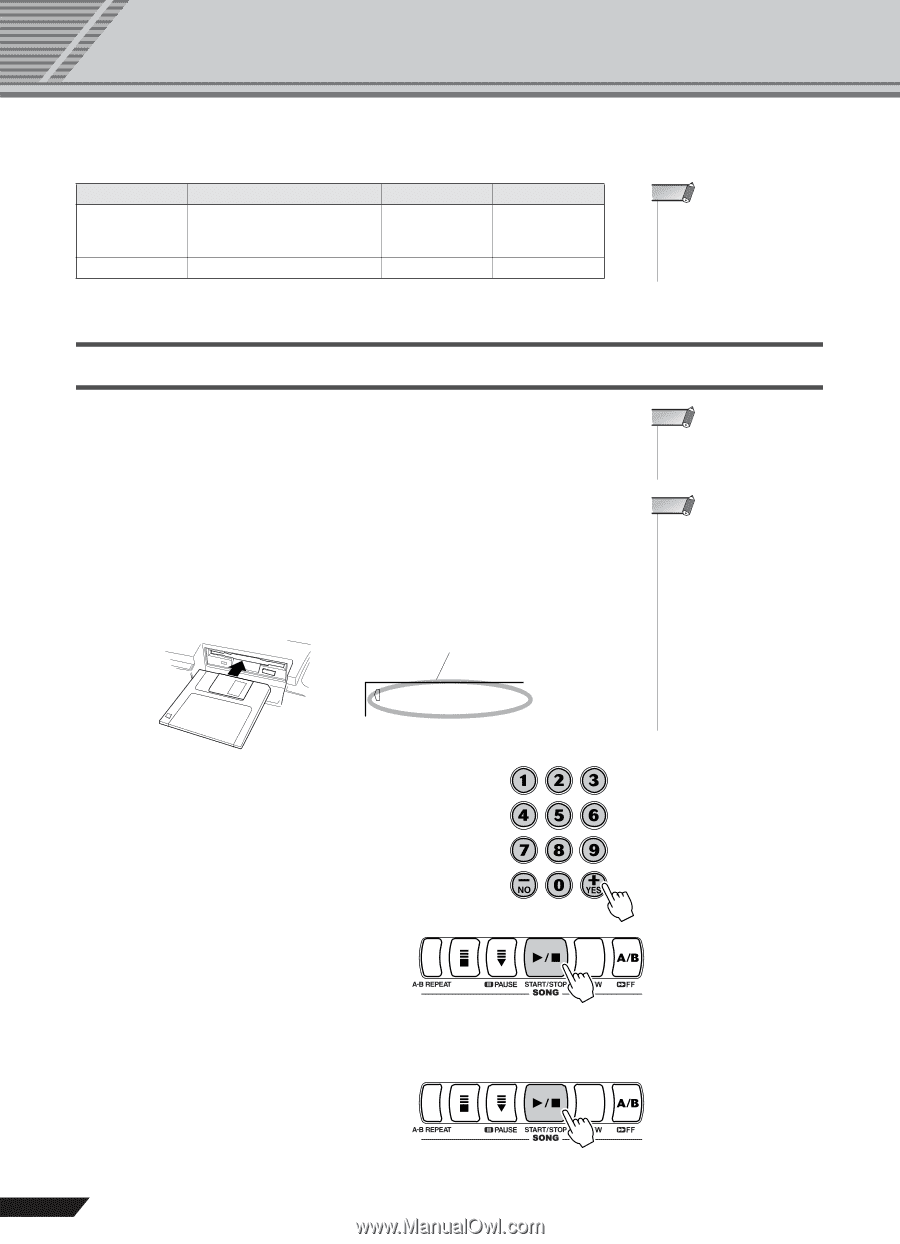Yamaha PSR-450 Owner's Manual - Page 54
Floppy Disk Save and Load, Playing Disk Songs - software
 |
View all Yamaha PSR-450 manuals
Add to My Manuals
Save this manual to your list of manuals |
Page 54 highlights
Floppy Disk Save and Load Data that Can be Saved and Loaded with the PSR-450 Extension .USR .STY Data type User song User style Registration memory Style file Save Yes No Load Yes Yes NOTE • User songs, Disk Style data (style number 141) and Registration Memory are saved and loaded as a single file on the PSR-450. Playing Disk Songs Optional GM songs, piano-player songs, or songs recorded in SMF (Standard MID File) format can be played directly from floppy disk without actually having to load the data into the PSR-450. 1 Insert the floppy disk into the disk drive. Insert the floppy disk containing the song data into the floppy disk drive shutter-first and with the label side facing upward. Be sure to insert the disk all the way until it "clicks" into place. The PSR-450 will automatically switch to the song playback mode when a floppy disk containing playable songs is inserted. Song name and number 011 D-Song01 NOTE • Some song data may play notes outside the 61-key range of the PSR-450. NOTE • The tempo setting of some commercially available disk songs is fixed. These songs are called "free-tempo software." When playing back freetempo song data on the PSR450, the measure display shows " F t" and the beat display does not flash. Also, the measure number in the display does not match the actual measure number of playback, and only gives you an indication of how much of the song has played back. 2 Select the song you want to hear. Use the number buttons [0] ~ [9] or the [+] and [-] buttons to select a song. 3 Start song playback. Press the [START/STOP] button to begin playback of the selected song. 4 Go back to step 2 when you want to select a different song. 5 Stop song playback. Press the [START/STOP] button to stop playback. 54 PSR-450 Owner's Manual