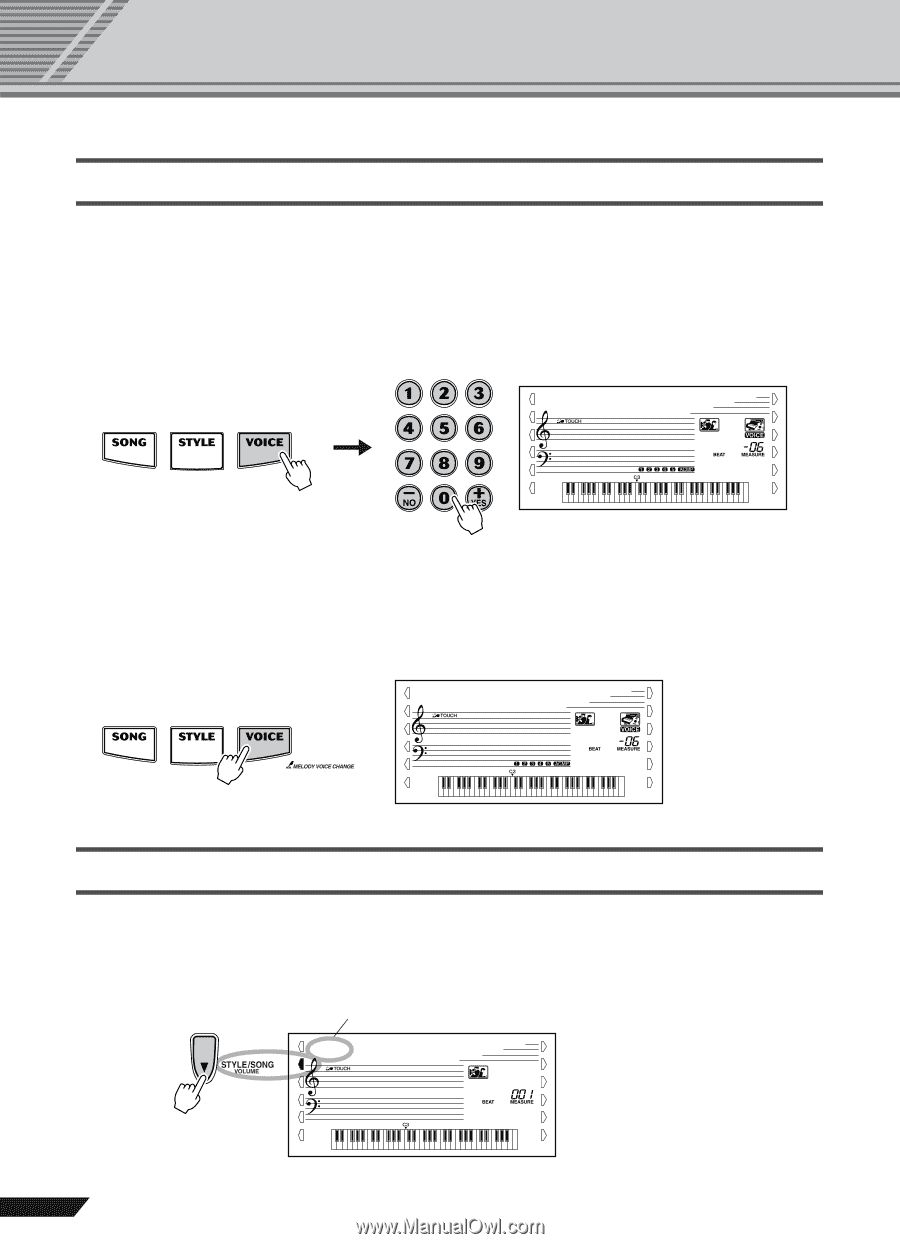Yamaha PSR-450 Owner's Manual - Page 48
Song Playback Functions, Changing the Melody Voice of a Song, Song Volume
 |
View all Yamaha PSR-450 manuals
Add to My Manuals
Save this manual to your list of manuals |
Page 48 highlights
Song Playback Functions Changing the Melody Voice of a Song You can change a song's melody voice to any other voice you prefer. 1 Press the [SONG] button and then select the song for which you want to select a different melody voice. 2 Press the [VOICE] button and use the number buttons [0] ~ [9] or the [+] and [-] buttons to select the desired voice. 003 HnkyTonk The selected voice will sound when you play the keyboard. 3 Press and hold the [VOICE] button for longer than a second. MELODY VOICE CHANGE will appear in the display and the voice you selected in step 2 will replace the selected song's original voice. MELODY V Song Volume You can adjust the song playback volume to achieve the best balance with the keyboard sound. 1 Use the [LEFT MENU] button to select STYLE/SONG VOLUME. Current song volume setting 100 SONG VOL 48 PSR-450 Owner's Manual