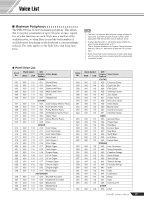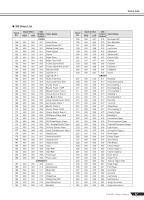Yamaha PSR-450 Owner's Manual - Page 64
Connecting to a Personal Computer, Local On/Off, Use the [LEFT MENU] button to select MIDI. - driver
 |
View all Yamaha PSR-450 manuals
Add to My Manuals
Save this manual to your list of manuals |
Page 64 highlights
MIDI Functions Connecting to a Personal Computer By connecting the PSR-450 to a computer you can record and manage PSR-450 data on the computer, and receive performance data from the computer that will play back on the PSR-450. ● The computer's USB connector and the PSR-450 MIDI connectors are connected to a USB MIDI interface unit. USB MIDI Interface (Yamaha UX16 or other) MIDI IN OUT USB IN MIDI OUT PSR-450 With this type of setup you will need to have the appropriate USB MIDI driver installed on your computer. NOTE • Special MIDI cables (sold separately) must be used for connecting to MIDI devices. They can be bought at music stores, etc. • Never use MIDI cables longer than about 15 meters. Cables longer than this can pick up noise which can cause data errors. Local On/Off This function can be used to turn local control on or off. Local control determines whether or not notes played on the PSR-450 are sounded by its internal tone generator system: the internal tone generator is active when local control is on, and inactive when local control is off. ● on (Local on This is the normal setting in which notes played on the PSR-450 keyboard are sounded by the internal tone generator system. MIDI data received via the MIDI IN connector will also be played by the internal tone generator. ● oFF (Local off)...........With this setting the PSR-450 itself produces no sound, but the performance data is transmitted via the MIDI OUT connector. MIDI data received via the MIDI IN connector will be played by the internal tone generator. 1 Use the [LEFT MENU] button to select MIDI. on LOCAL If "LOCAL" is already showing on the display skip ahead to step 3. 64 PSR-450 Owner's Manual