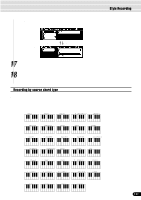Yamaha PSR-740 Owner's Manual - Page 117
Press the [NEXT] button., Select the Quantize size resolution., Execute the Quantize operation.
 |
View all Yamaha PSR-740 manuals
Add to My Manuals
Save this manual to your list of manuals |
Page 117 highlights
13 Press the [NEXT] button. Style Recording 14 Select the Quantize size (resolution). Use the data dial, the [-/NO] button or the [+/YES] button. Set the Quantize value to correspond to the smallest notes in the track you are working with. For example, if the data was recorded with quarter notes and eighth notes, use 1/8 for the quantize value. If the quantize function is applied in this case with the value set to 1/4, the eighth notes would be moved on top of the quarter notes. q Quantize Size Size Note 1/4 Quarter note 1/6 Quarter note triplet 1/8 Eighth note 1/12 Eighth note triplet 1/16 Sixteenth note 1/24 Sixteenth note triplet 1/32 Thirty-second note One measure of 8th notes before quantization After quantization 15 Press the [NEXT] button. • You can audition the quantized pattern in this step, allowing you to hear the results of the operation before actually changing the data. To audition the pattern, press the [START/STOP] button. 16 Execute the Quantize operation. Press the [+/YES] button to execute the Quantize operation. To abort the Quantize operation, press the [-/NO] button. 17 Press the [RECORD] button to exit from the Record mode. For information on leaving the recording mode, see page 114. 117 115