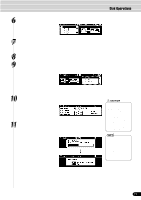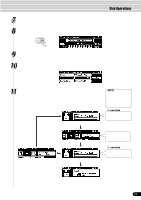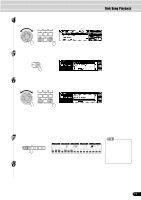Yamaha PSR-740 Owner's Manual - Page 74
Disk Operations, Copying data to another location on the same disk, Select SAME.
 |
View all Yamaha PSR-740 manuals
Add to My Manuals
Save this manual to your list of manuals |
Page 74 highlights
Disk Operations Copying data to another location on the same disk 1 4- Use the same operation as in "Copying data from one floppy disk to another" (page 72). 5 Select "SAME." Use the data dial, the [+/YES] button or the [-/NO] button. 6 Press the [NEXT] button to display the FILE selection screen. BACK NEXT 7 Select the song source file. Use the data dial, the [+/YES] button or the [-/NO] button. 8 Press the [NEXT] button to display the NAME screen. BACK NEXT 9 Enter the destination song name directly from the keyboard (page 21). 10 Press the [NEXT] button to display the Copy operation screen. 11 Execute the Copy operation. Press the [+/YES] button to execute the Copy operation. Press the [-/NO] button to abort the Copy operation. The Copy operation is completed... CAUTION • While data is being copied, never eject the floppy disk or turn the power off. 74 72