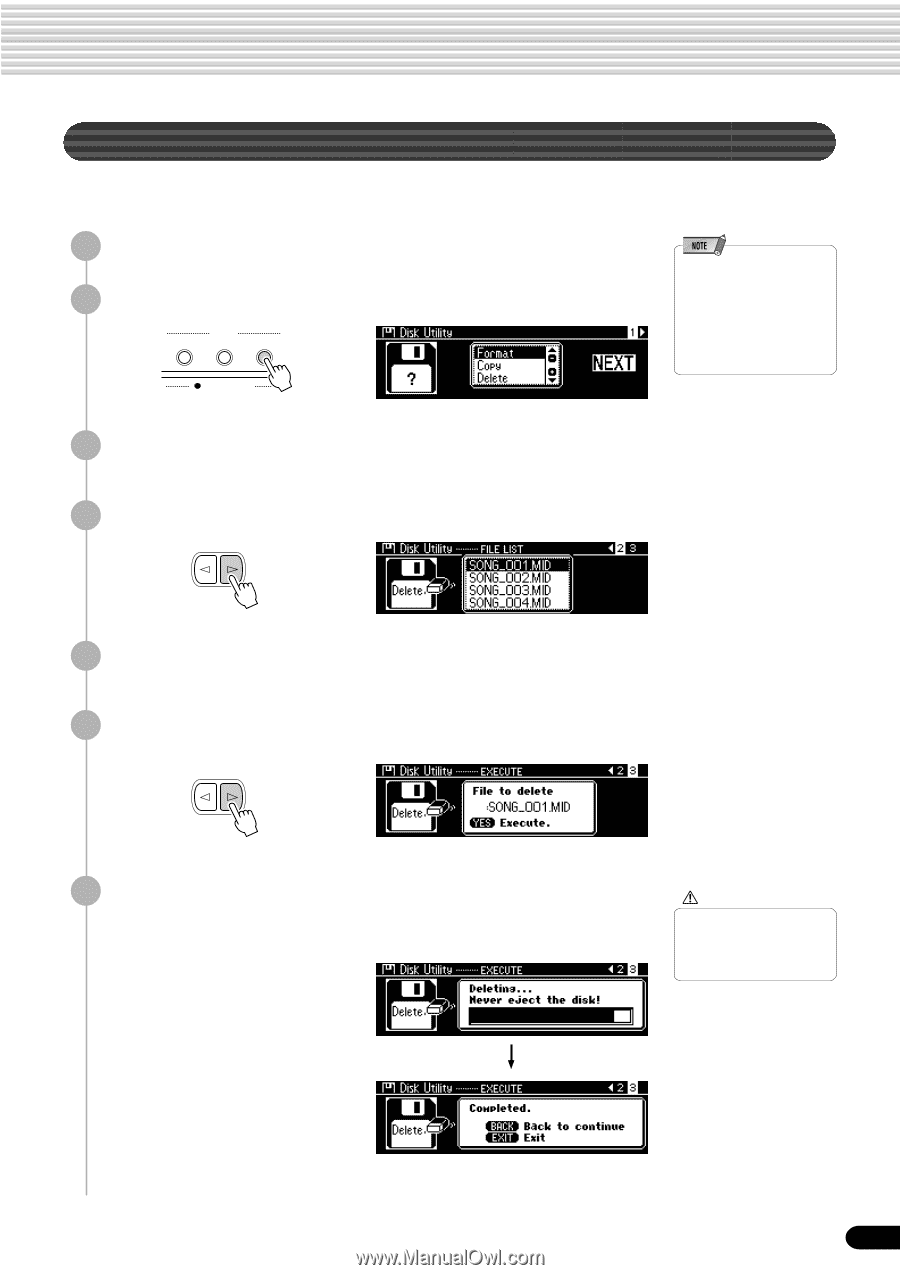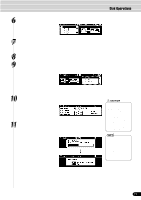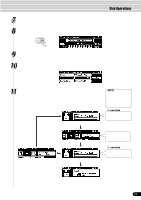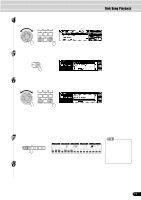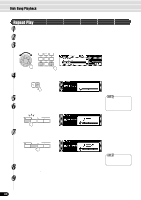Yamaha PSR-740 Owner's Manual - Page 75
Delete, Select Delete.
 |
View all Yamaha PSR-740 manuals
Add to My Manuals
Save this manual to your list of manuals |
Page 75 highlights
Disk Operations Delete You can delete individual files (User songs, User styles, User pads, or Registration Memory) from the floppy disk. 1 Insert the floppy disk into the disk drive. 2 Press the [UTILITY] button. LOAD DISK SAVE UTILITY DISK IN USE 3 Select "Delete." Use the data dial, the [+/YES] button or the [-/NO] button. 4 Press the [NEXT] button to display the FILE selection screen. BACK NEXT • When the floppy disk's writeprotect tab is set to ON (see page 66) or the disk is a purposely "copy-protected" disk, an alert message appears indicating that the Delete function is not possible. 5 Select the file to be deleted. Use the data dial, the [+/YES] button or the [-/NO] button. 6 Press the [NEXT] button to display the Delete operation screen. BACK NEXT 7 Execute the Delete operation. Press the [+/YES] button to execute the Delete operation. Press the [-/NO] button to abort the Delete operation. CAUTION • While the file is being deleted, never eject the floppy disk or turn the power off. The Delete operation is completed... 75 73