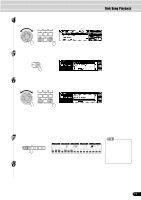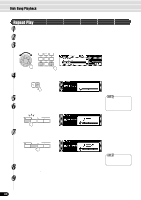Yamaha PSR-740 Owner's Manual - Page 80
Repeat Play
 |
View all Yamaha PSR-740 manuals
Add to My Manuals
Save this manual to your list of manuals |
Page 80 highlights
Disk Song Playback Repeat Play 1 Press the [SONG] button. 2 Press the [NEXT] button to display the Song UTILITY screen. 3 Select "A-B Repeat." Use the data dial, the [+/YES] button or the [-/NO] button. 4 Press the [NEXT] to display the A-B Repeat screen. BACK NEXT 5 Press the [START/STOP] button to start the song. 6 Press the [MAIN A] button at the starting point (A) to be repeated. MAIN/AUTO FILL A B C D 7 Press the [MAIN B] button at the ending point (B) to be repeated. MAIN/AUTO FILL A B C D Repeat playback is now set and the selected section automatically repeats indefinitely (until disabled or stopped in the steps below). 8 To cancel the the repeat function and continue song playback, press the [MAIN A] button again. 9 Press the [START/STOP] button to stop the song. • If only the "A" repeat point is specified, repeat playback will occur between the "A" point and the end of the song. • Repeat playback will be cancelled if a different song is selected. 80 78