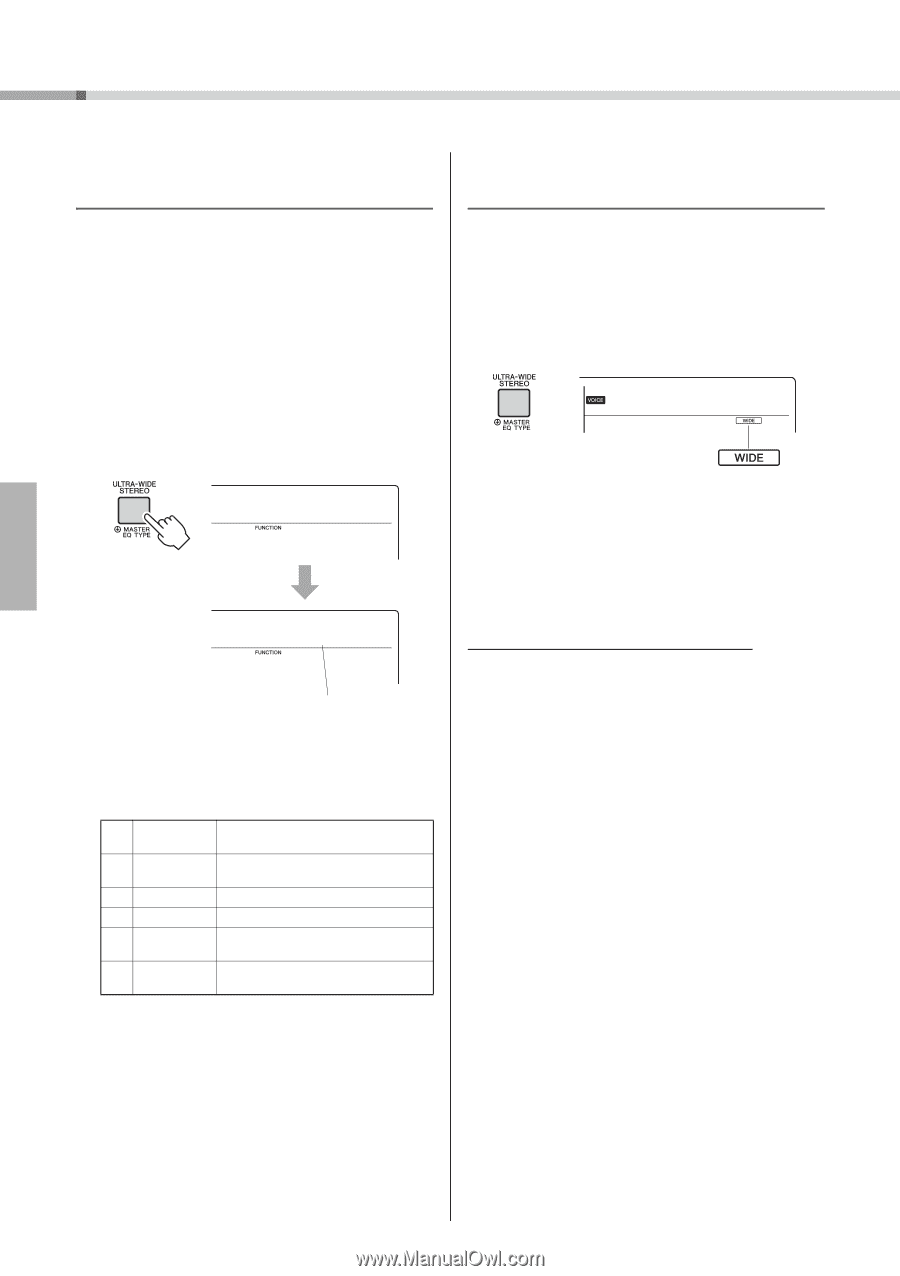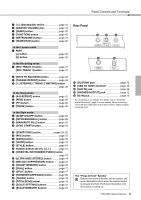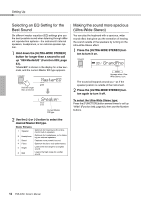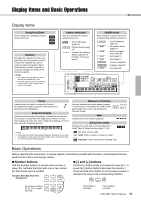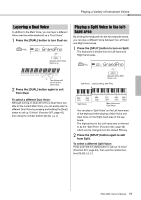Yamaha PSR-A350 PSR-A350 Owners Manual - Page 14
Selecting an EQ Setting for the Best Sound, Making the sound more spacious (Ultra-Wide Stereo)
 |
View all Yamaha PSR-A350 manuals
Add to My Manuals
Save this manual to your list of manuals |
Page 14 highlights
Setting Up Selecting an EQ Setting for the Best Sound Six different master equalizer (EQ) settings give you the best possible sound when listening through different reproduction systems-the instrument's internal speakers, headphones, or an external speaker system. 1 Hold down the [ULTRA-WIDE STEREO] button for longer than a second to call up "039 MasterEQ" (Function 039; page 43). "MasterEQ" is shown in the display for a few seconds, and the current Master EQ type appears. Hold for longer than a second. MasterEQ 039 1 Speaker 039 Current Master EQ type 2 Use the [+] or [-] button to select the desired Master EQ type. Master EQ types 1 Speaker 2 Headphone 3 Boost 4 Piano 5 Bright 6 Mild Optimum for listening via the instrument's built-in speakers. Optimum for headphones, or for listening via external speakers. Features more powerful sound. Optimum for piano solo performance. Lowers the mid range for a brighter sound. Lowers the high range for a softer sound. Making the sound more spacious (Ultra-Wide Stereo) You can play the keyboard with a spacious, wider sound effect that gives you the sensation of hearing the sound outside of the speakers by turning on the Ultra-Wide Stereo effect. 1 Press the [ULTRA-WIDE STEREO] button to turn it on. 001 GrandPno Appears when UltraWide Stereo is on. The sound will expand around you-as if the speaker position is outside of the instrument. 2 Press the [ULTRA-WIDE STEREO] button again to turn it off. To select the Ultra-Wide Stereo type: Press the [FUNCTION] button several times to call up "Wide" (Function 040; page 43), then use the Number buttons. 14 PSR-A350 Owner's Manual