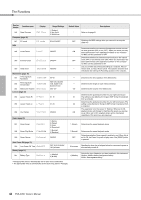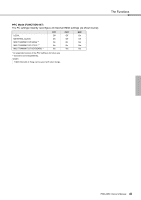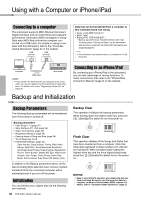Yamaha PSR-A350 PSR-A350 Owners Manual - Page 41
Disabling recall of specific items (Freeze), Freeze
 |
View all Yamaha PSR-A350 manuals
Add to My Manuals
Save this manual to your list of manuals |
Page 41 highlights
Memorizing Your Favorite Panel Settings Disabling recall of specific items (Freeze) Registration Memory lets you recall all the panel setups you've made with a single button press. However, there may be times that you want certain items to remain the same, even when switching Registration Memory setups. When you want to switch the Voice settings and the others but still maintain the Style settings, you can "freeze" only the Style settings and have those Style settings remain, even when you select another Registration Memory number. 1 Hold down the [TOUCH] button for longer than a second so that "Freeze" (Function 022; page 43) appears on the display. Hold for longer than a second. oFF Freeze 022 2 Use the [+] or [-] button to set the Freeze function on/off. When the Freeze function turned on, you can "freeze" or maintain Style settings, even when you select another Registration memory number. PSR-A350 Owner's Manual 41