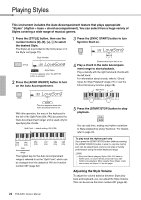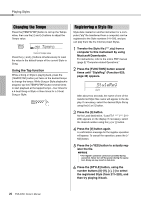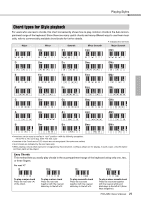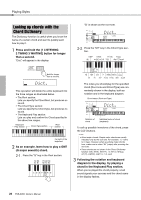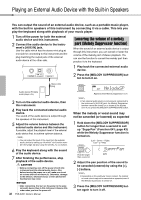Yamaha PSR-A350 PSR-A350 Owners Manual - Page 28
Looking up chords with the Chord Dictionary, Dict.
 |
View all Yamaha PSR-A350 manuals
Add to My Manuals
Save this manual to your list of manuals |
Page 28 highlights
Playing Styles Looking up chords with the Chord Dictionary The Dictionary function is useful when you know the name of a certain chord and want to quickly learn how to play it. 1 Press and hold the [1 LISTENING 2 TIMING 3 WAITING] button for longer than a second. "Dict." will appear in the display. "G" is shown as the root note. Dict. 001 2-2. Press the "M7" key in the Chord Type sec- tion. mM7 m7(9) 7(b13) 7aug (9) m(9) m7b5 7(9) dim7 7sus4 Hold for longer than a second. Dict. This operation will divide the entire keyboard into the three ranges as illustrated below. • The Root section: Lets you specify the Chord Root, but produces no sound. • The Chord Type section: Lets you specify the Chord Type, but produces no sound. • The Keyboard Play section: Lets you play and confirm the Chord specified in the above two ranges. Keyboard Play section Chord Type section Root section Far right of the keyboard 2 As an example, learn how to play a GM7 (G major seventh) chord. 2-1. Press the "G" key in the Root section. CD#b DEb# GF#b GAb# AB#b C D EF GA B M M7 m6 7 7(#9) 7(#11) aug G m m7 7(b9) 7(13) dim sus4 The notes you should play for the specified chord (Root note and Chord Type) are conveniently shown in the display, both as notation and in the keyboard diagram. Chord name (Root and Type) Dict. 001 Notation of chord Individual notes of chord (keyboard) To call up possible inversions of the chord, press the [+]/[-] buttons. NOTE • About major chords: Simple major chords are usually indicated only by the root note. For example, "C" refers to C major. However, when specifying major chords here, make sure to select "M" (major) after pressing the root note. • These chords are not shown in the Chord Dictionary function: 6(9), M7(9), M7(# 11), b 5, M7b 5, M7aug, m7(11), mM7(9), mM7b 5, 7b 5, sus2 3 Following the notation and keyboard diagram in the display, try playing a chord in the Keyboard Play section. When you've played the chord properly, a bell sound signals your success and the chord name in the display flashes. 28 PSR-A350 Owner's Manual