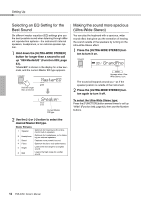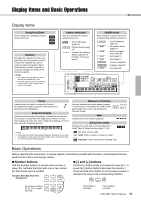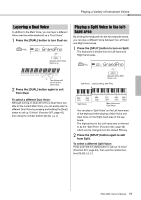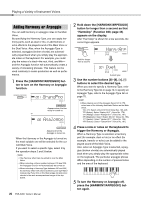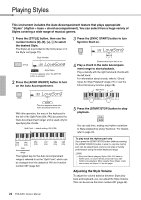Yamaha PSR-A350 PSR-A350 Owners Manual - Page 19
Adjusting the Voice parameters, Using the Metronome, Applying effects to the sound, Tempo
 |
View all Yamaha PSR-A350 manuals
Add to My Manuals
Save this manual to your list of manuals |
Page 19 highlights
Playing a Variety of Instrument Voices Adjusting the Voice parameters The volume, octave (the pitch of the instrument can be shifted by up or down in octaves) and Chorus Depth can be individually adjusted for the Main, Dual, and Split Voices. Voice Parameters (Volume, Octave, Chorus Depth) • Main Voice Parameters: Function numbers 024-026 • Dual Voice Parameters: Function numbers 028-030 • Split Voice Parameters: Function numbers 032-034 You can adjust each of the parameters above in the Function settings (page 43). Using the Metronome The instrument features a built-in metronome (a device that keeps an accurate tempo), convenient for practicing. 1 Press the [METRONOME] button to start the metronome. 2 Press the [METRONOME] button again to stop the metronome. To change the tempo: Press the [TEMPO/TAP] button to call up the Tempo value, then use the number buttons [0]-[9], [+], [-]. 090 Tempo Current Tempo value Press the [+] and [-] buttons simultaneously to instantly reset the value to the default tempo. To set the Time Signature: Press and hold the [METRONOME] button to call up "TimeSigN" (Function 051; page 44), then use the Number buttons to set the number of beats per measure. Also, the length of one beat can be set via "TimeSigD" (Function 052; page 44). To set the Metronome Volume: This can be set via Function number 053 (page 44). Applying effects to the sound You can apply the various effects to enhance the instrument's sound. Reverb Adds the ambience of a club or concert hall to the sound. Although the best-suited Reverb type is called up by selecting a Song or Style, you can select another one via Function number 035 (page 43). You can also set the Reverb Level via Function number 036 (page 43). Chorus Makes the Voice sound richer, warmer and more spacious. Although the best-suited Chorus type is called up by selecting a Song or Style, you can select another one via Function number 037 (page 43). Panel Sustain By turning on the Sustain parameter of Function number 038 (page 43), you can add a fixed, automatic sustain to the keyboard Voices. Sustain can also be applied as desired with the footswitch (sold separately; page 12). NOTE • Even if you turn on Panel Sustain, there are some Voices to which sustain is not applied. PSR-A350 Owner's Manual 19