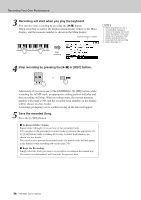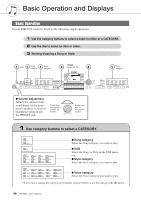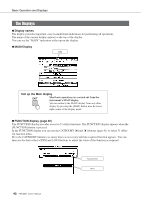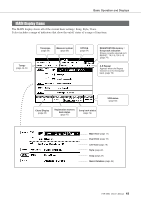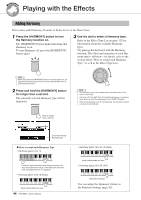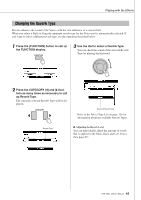Yamaha PSR-S550 Owner's Manual - Page 41
Starting/stopping a Song or Style., Use the dial to select an item or value., Category buttons
 |
View all Yamaha PSR-S550 manuals
Add to My Manuals
Save this manual to your list of manuals |
Page 41 highlights
Basic Operation and Displays ● Category buttons [] You can change the category after you've selected a Song, Style or Voice category. Pressing these buttons allow you to step in sequence through the categories. Example: Voice selection display Previous category Next category 2 Use the dial to select an item or value. When you select the category such as Song, Style or Voice, the selected category name and item is shown on the display. The item can be changed by using the dial or the [+/YES], [-/NO] buttons. Currently selected category name Currently selected item ● Dial Rotate the dial clockwise to Decrease increase the value of the selected item, or counterclockwise to decrease its value. Rotate the dial to continuously increase or decrease the value. Increase ● [+/YES], [-/NO] buttons Press the [+/YES] button briefly to increment the value by 1, or press the [-/NO] button briefly to decrement the value by 1. Press and hold either button to continuously increment or decrement the value in the corresponding direction. Press briefly to increment. Press briefly to decrement. In most procedures described throughout this owner's manual, the dial is recommended for selection simply because it is the easiest and most intuitive selection method. Please note however, that most items or values that can be selected using the dial can also be selected using the [+/YES] and [-/NO] buttons. 3 Starting/stopping a Song or Style. Press the [START/STOP] button after selecting the Song category or Style category to start playback of the selected Song or Style (rhythm). PSR-S550 Owner's Manual 41